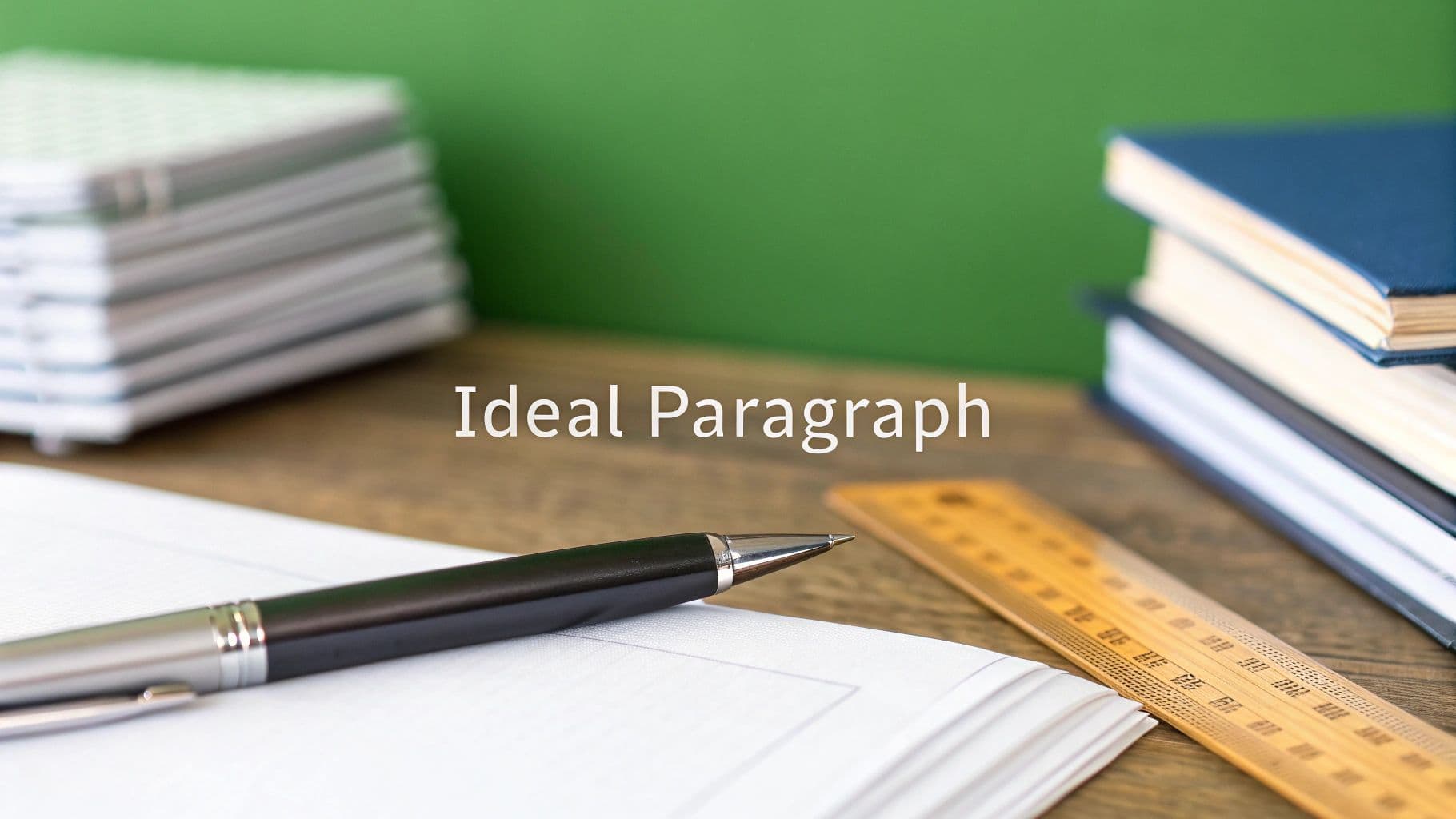
How Many Words Should Be in a Paragraph? Expert Guide
October 21, 2025
For online content, the sweet spot for a paragraph is right around 3-5 sentences, which usually lands you under 100 words. This isn’t some rigid rule you have to follow, but it’s a fantastic guideline for keeping people glued to the screen.
Think of each paragraph as a single, complete thought—a little nugget of information that’s easy to swallow.
Your Quick Guide to Ideal Paragraph Length
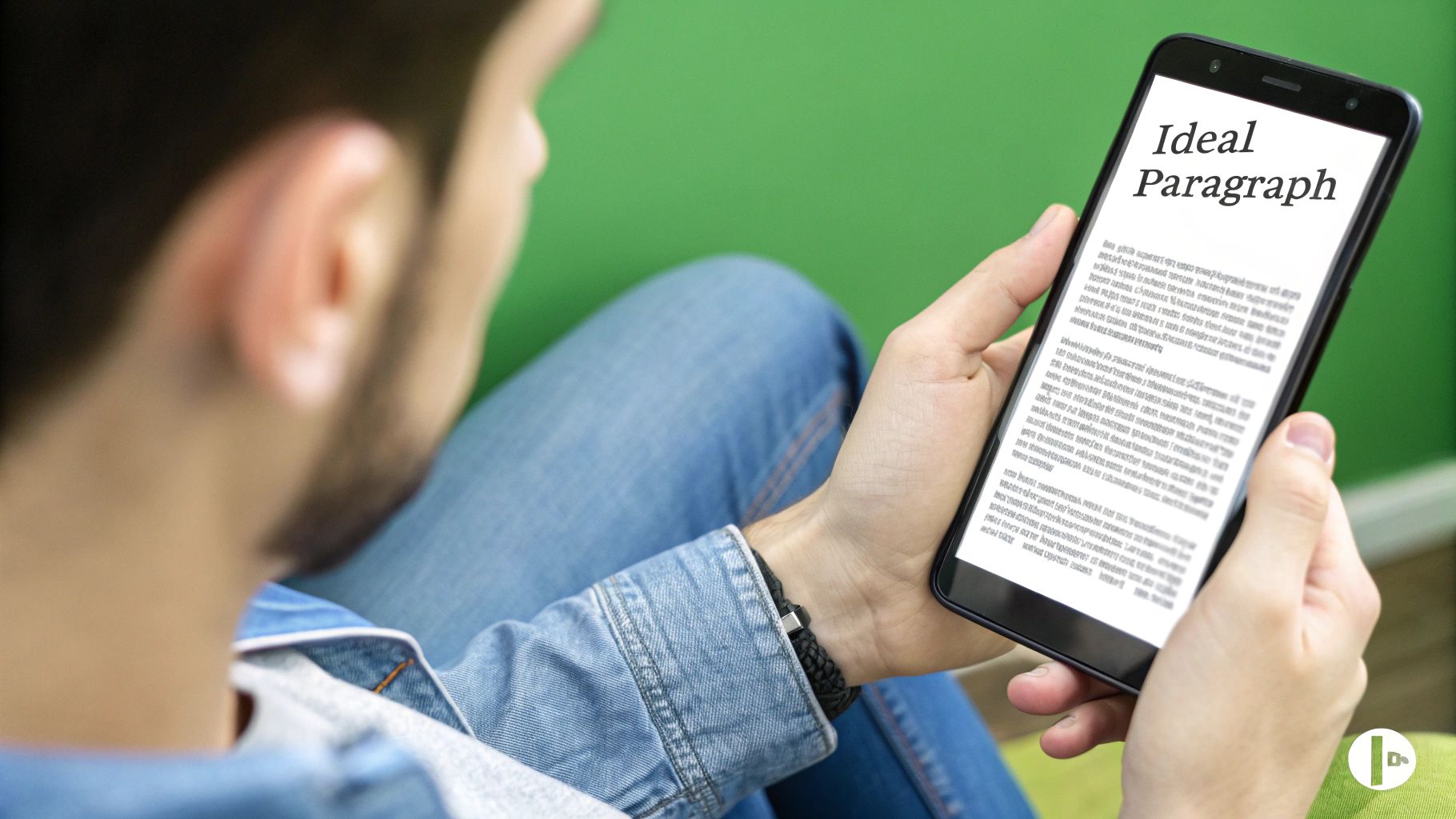
If you’re asking, "how many words should a paragraph be?", the answer for anything you publish online is almost always shorter than you think.
Forget the dense blocks of text from your old school essays. Today's readers are scanners, especially on their phones, and short paragraphs are your best friend for making your writing readable.
Each paragraph should act like a little pit stop. It gives the reader a moment to breathe and absorb one idea before jumping to the next. This small change makes your writing feel so much more approachable and a lot less intimidating.
Finding the Right Balance
So, what does this actually look like? Most experts suggest sticking to about two to four sentences to keep things crystal clear. The team at Nielsen Norman Group even champions a "rule of twos"—the idea that a paragraph should express one thought in just two or three sentences, taking up no more than four or five lines on the screen. If you want to dig deeper into this, proofreading.org has some great insights on the topic.
Here’s your starting rule of thumb:
- Stick to one idea. Every paragraph should have a single, clear purpose.
- Make it scannable. Short paragraphs create white space that guides the reader’s eye down the page.
- Keep it brief. Clear, concise sentences help your reader maintain momentum.
To give you a clearer picture, here’s a quick breakdown of how paragraph length can change depending on what you’re writing.
Paragraph Length Guidelines by Content Type
| Content Type | Recommended Sentence Count | Recommended Word Count | Primary Goal |
|---|---|---|---|
| Blog Posts & Articles | 2-4 sentences | 50-100 words | Readability and engagement |
| Academic Writing | 5-8 sentences | 150-250 words | In-depth analysis and support |
| Email Marketing | 1-3 sentences | 20-60 words | Quick, scannable information |
| Social Media Posts | 1-2 sentences | 20-50 words | Immediate impact and brevity |
As you can see, the context really matters. A blog post needs room to breathe, while an email needs to get straight to the point. Always think about your reader and how they’re consuming your content.
Why Short Paragraphs Domate Digital Content
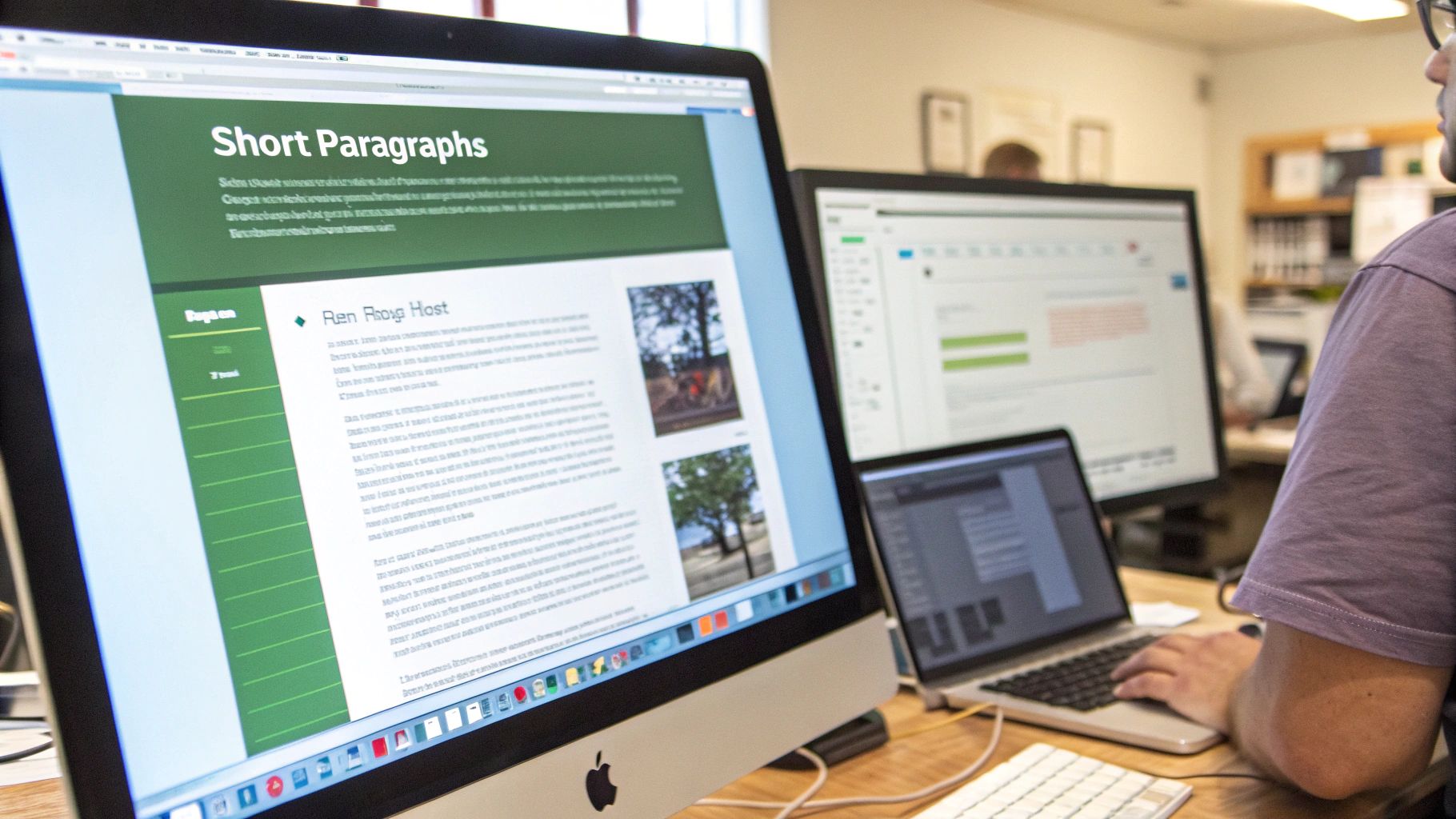
Have you ever clicked on an article only to be greeted by a massive wall of text? I have. And I usually hit the back button almost immediately.
The truth is, we just don't read on screens the same way we read a physical book. Our brains have been trained to scan for information, not to settle in for a long, linear read. We hunt for keywords, headings, and anything that stands out to decide if the content is worth our time.
Researchers even have a name for this behavior: the "F-shaped pattern." It describes how our eyes move across the top of the page, drop down to scan another horizontal line, and then just slide down the left side. What does that mean? People catch headlines and the first few words of a sentence, but a lot of the rest gets skipped.
Creating Visual Breathing Room
Think of your content's layout like a room. A huge, dense paragraph is a cluttered mess. It feels overwhelming, and you don’t know where to look first. Trying to find what you need is exhausting.
Short paragraphs, on the other hand, are like a minimalist, well-organized room. They create white space—the empty area around your text and images. This "breathing room" isn't just for looks; it serves a critical purpose:
- It reduces cognitive load. The content feels less intimidating and is way easier to process.
- It improves focus. White space guides the reader’s eyes to the important stuff.
- It makes scanning a breeze. Users can quickly find the information they came for.
This isn’t just about aesthetics; it’s a core part of a good user experience (UX). When your content is easy to digest, visitors stick around longer. That's a huge signal to search engines that your page is valuable.
This is especially true for mobile users. Screen space is already tight, and a wall of text on a small screen is a guaranteed way to lose a reader.
Key Takeaway: Short paragraphs cater directly to how people read online today. By breaking up your text, you make your content more inviting, scannable, and effective—especially for the over 60% of users who are browsing on their phones.
Building a Perfect Paragraph From the Ground Up
Let's forget about word counts for a second. The real magic of a powerful paragraph isn't its length, but how well it delivers a single, focused idea. Think of it like building with LEGOs—each sentence is a brick, and they all need to snap together perfectly to create something that’s stable and makes sense.
A good paragraph always starts with a solid foundation: the topic sentence. This one sentence does the heavy lifting, introducing the main point and telling the reader exactly what's coming next. It sets the stage for everything that follows. If you want to get this part just right, our guide on crafting great topic sentences for body paragraphs is a great resource.
After laying that foundation, you bring in the supporting sentences. These are the walls of your paragraph. They provide the evidence, examples, and explanations that build on your topic sentence, adding detail without wandering off into new territory.
This infographic breaks down what that structure looks like in practice.
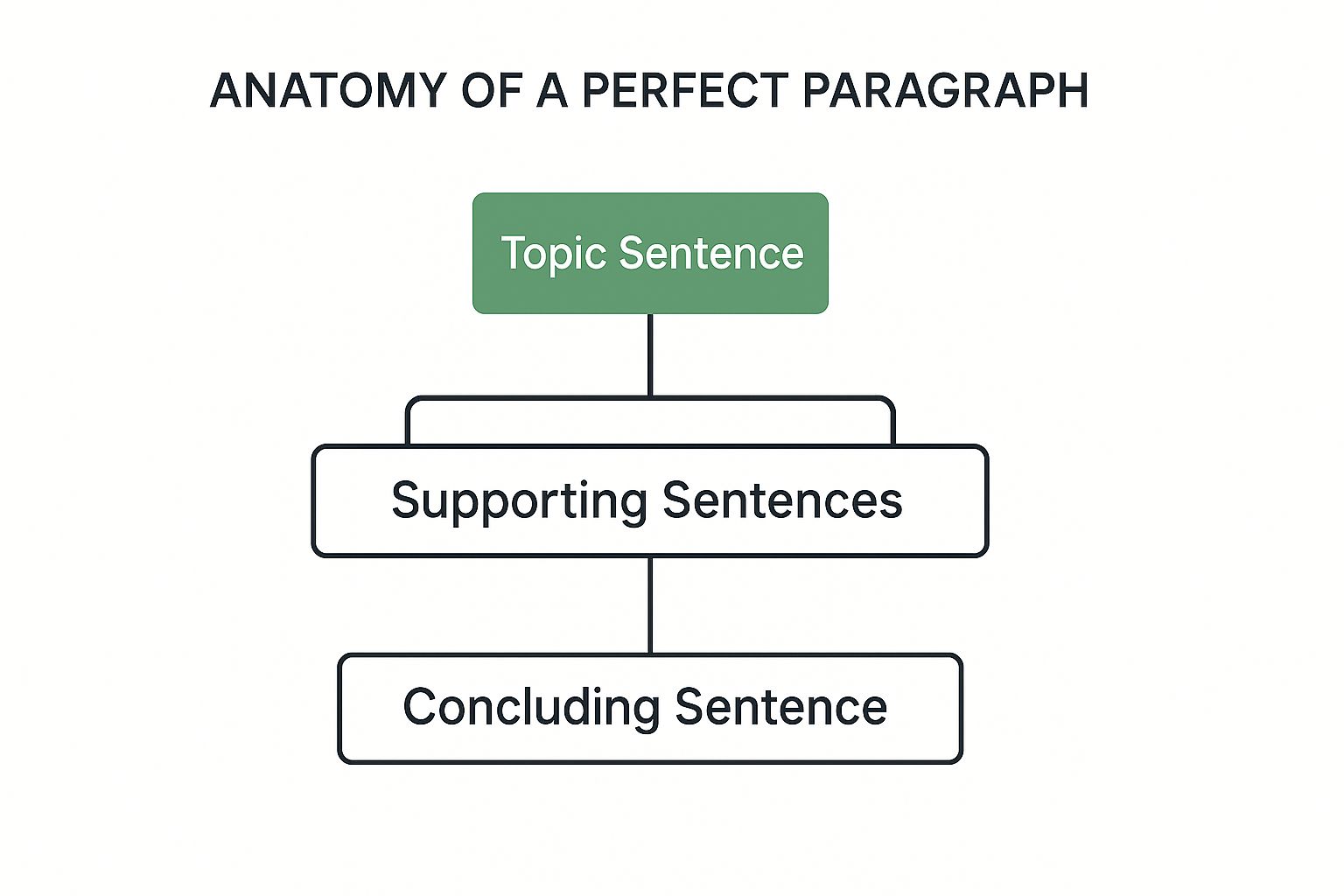
As you can see, every piece connects logically to the one before it, creating a complete, self-contained thought.
Creating a Natural Rhythm
Finally, every good structure needs a roof. That’s your concluding sentence. It wraps things up by summarizing the main point or smoothly transitioning to the next paragraph, giving the reader a clear signal that this idea is complete.
But the structure is only half the story. You also need rhythm. Varying your sentence length is the key to making your writing sound natural instead of robotic. It’s what keeps people reading.
Research shows just how much sentence length affects readability. When sentences average 14 words, readers understand over 90% of the content. But when that average jumps to 43 words, comprehension drops to less than 10%. You can read the full research on writing clarity to see the data for yourself.
The takeaway is clear: a mix of short, punchy sentences and slightly longer, more descriptive ones is the sweet spot for keeping your readers engaged and your message understood.
How Paragraph Length Influences Your SEO Success
Connecting your paragraph length to SEO might feel like a stretch, but it’s one of those small details that makes a huge difference. Search engines like Google are completely obsessed with user experience, and your paragraph structure is a direct signal of how friendly your content is.
Think about it from a reader's perspective. When you click a link and land on a page with a massive wall of text, what’s your first instinct? Probably to hit the "back" button. That split-second decision increases your bounce rate, telling Google that your page wasn't what the user was looking for.
Keeping Readers on the Page
On the other hand, short, scannable paragraphs are inviting. They break up the content into bite-sized chunks, making it easy for people to skim and find the answers they need. This simple change encourages them to stick around, which boosts their time on page.
These are powerful signals. They tell search engines that your content isn't just relevant—it's also valuable and easy to digest. This is exactly why popular SEO tools like Yoast and Rank Math are so quick to flag long paragraphs. They know that great SEO starts with writing for people first.
The core idea is simple: If readers find your content easy and enjoyable to read, they will engage with it longer. This positive user behavior is exactly what search engines reward with higher rankings.
Ultimately, mastering paragraph length is a key step when you optimize content for SEO. When you put readability first, search engines take notice. And if you want to see how these kinds of efforts pay off, a great next step is to learn how to measure content marketing ROI.
Using Formatting to Enhance Readability
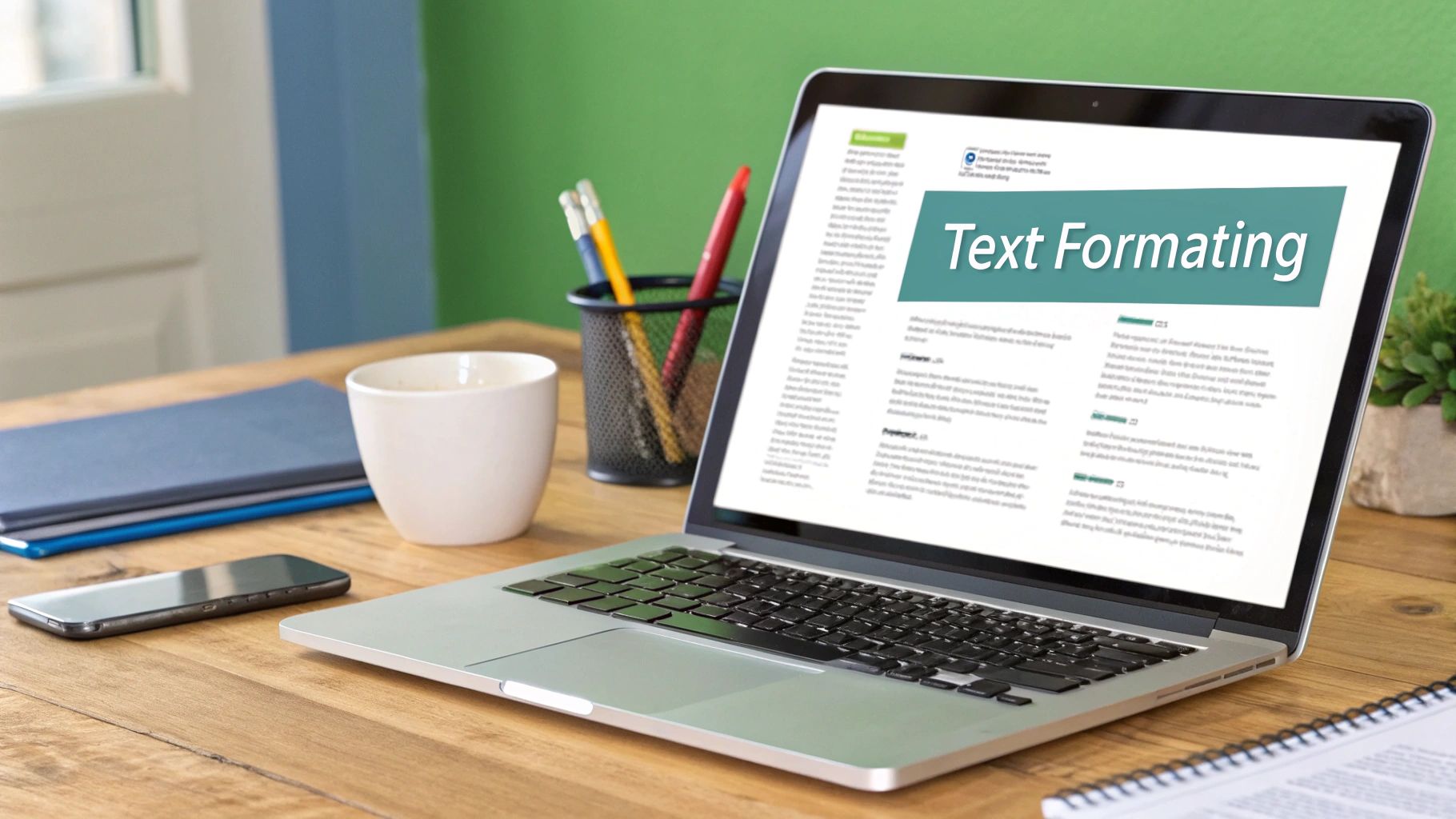
Knowing the right word count for a paragraph is only half the battle. How you present those words on the page is what truly makes or breaks readability.
Think of strategic formatting as a well-designed trail map. It uses clear signposts to guide readers through your ideas, making sure they never feel lost or overwhelmed.
It’s not just about breaking up text into shorter chunks. The real goal is to create visual “breathing room” that makes your article feel inviting and effortless to scan. This is about more than just hitting the enter key a few times—it’s about intentionally structuring your content for the human eye.
One of the most important—and most overlooked—elements is the optimal line length. Research in typography shows that the sweet spot for a single line of text is between 50 and 75 characters. Lines in this range seriously cut down on eye strain and help readers glide from one line to the next without losing their place. You can read more about how line length impacts user experience at uxpin.com.
Create Visual Signposts
Formatting elements are like landmarks that help your reader navigate. Instead of one long, monotonous path, you’re creating multiple points of interest that keep them engaged and moving forward.
Here’s a great visual of how different line lengths change the reading experience.
The image makes it obvious: lines that are too long or too short completely disrupt a reader’s natural rhythm. But that middle ground? It feels balanced and easy to follow.
You can create this balance with a few simple tools:
- Headings and Subheadings: These act like chapter titles, breaking your content into logical, bite-sized sections.
- Bullet Points and Lists: Perfect for laying out steps, features, or key takeaways in a way that’s easy to scan and digest.
- Bold Text: Use it to draw the eye to important terms, stats, or ideas without interrupting the flow of the sentence.
When you combine short paragraphs with smart formatting, you transform a daunting wall of text into something accessible and genuinely user-friendly.
This isn't just about looking good. It makes your content more effective.
In the end, running your text through a good readability checker can quickly show you where a few formatting tweaks could make all the difference.
Still Have Questions About Paragraph Length?
Even with the best advice, theory only gets you so far. When you’re actually sitting down to write, practical questions always pop up. Let’s tackle a few of the most common ones I hear, so you can handle these real-world scenarios with confidence.
Can a Paragraph Really Be Just One Sentence?
Absolutely. Not only is it acceptable, but it's also a seriously effective move in online writing.
Think of it as a spotlight. A single-sentence paragraph can force the reader to pause and focus on a crucial point, build a little drama, or pose a question that makes them stop and think. You wouldn't do it in a formal academic paper, but for blog posts and marketing copy? It’s a powerful tool.
How Does This Change for Academic Writing?
Academic writing is a different beast altogether. The goal there is to build deep, complex arguments, so paragraphs are naturally going to be longer. You're often looking at something in the 150 to 300-word range, which might be six, seven, or even eight sentences.
But—and this is a big but—the core principle of one main idea per paragraph is even more critical. A long, meandering paragraph that tries to do too much will kill your argument and confuse your reader. Clear topic sentences and logical transitions aren't just nice to have; they're essential.
What if My Topic Is Just Too Complex for a Short Paragraph?
I get this one a lot. If a topic feels too big for a short paragraph, that’s your cue that you’re probably trying to stuff more than one idea into it. The answer isn't to just give up and write a giant wall of text.
Instead, you need to break it down.
Take that big, complicated idea and find its smaller, core components. Give each of those components its own short, focused paragraph. Then, stitch them together with smooth transitions that guide your reader from one point to the next.
This approach turns a daunting subject into a series of easy-to-digest steps. You’re not just dumping information; you’re building understanding, piece by piece.
Are There Any Tools That Can Help With This?
Yes, and many of them are fantastic for building good habits. You don't have to guess or count words manually.
- SEO Plugins: If you're using WordPress, tools like Yoast SEO and Rank Math give you real-time feedback on paragraph and sentence length right inside your editor.
- Writing Assistants: Platforms like the Hemingway App and Grammarly are brilliant at flagging dense paragraphs that are tough to read.
My advice? Use these tools as a guide, not a strict rulebook. They’re there to help you spot potential problems, but your own judgment is what matters most. The goal is always a great reading experience, not a perfect score on a plugin.
Are your AI-generated drafts feeling a bit robotic? Natural Write transforms clunky AI text into fluid, human-like content that bypasses AI detectors with a single click. Refine your essays, blogs, and marketing copy instantly, ensuring your message is clear, engaging, and genuinely sounds like you. Try our free tool and see the difference at https://naturalwrite.com.


