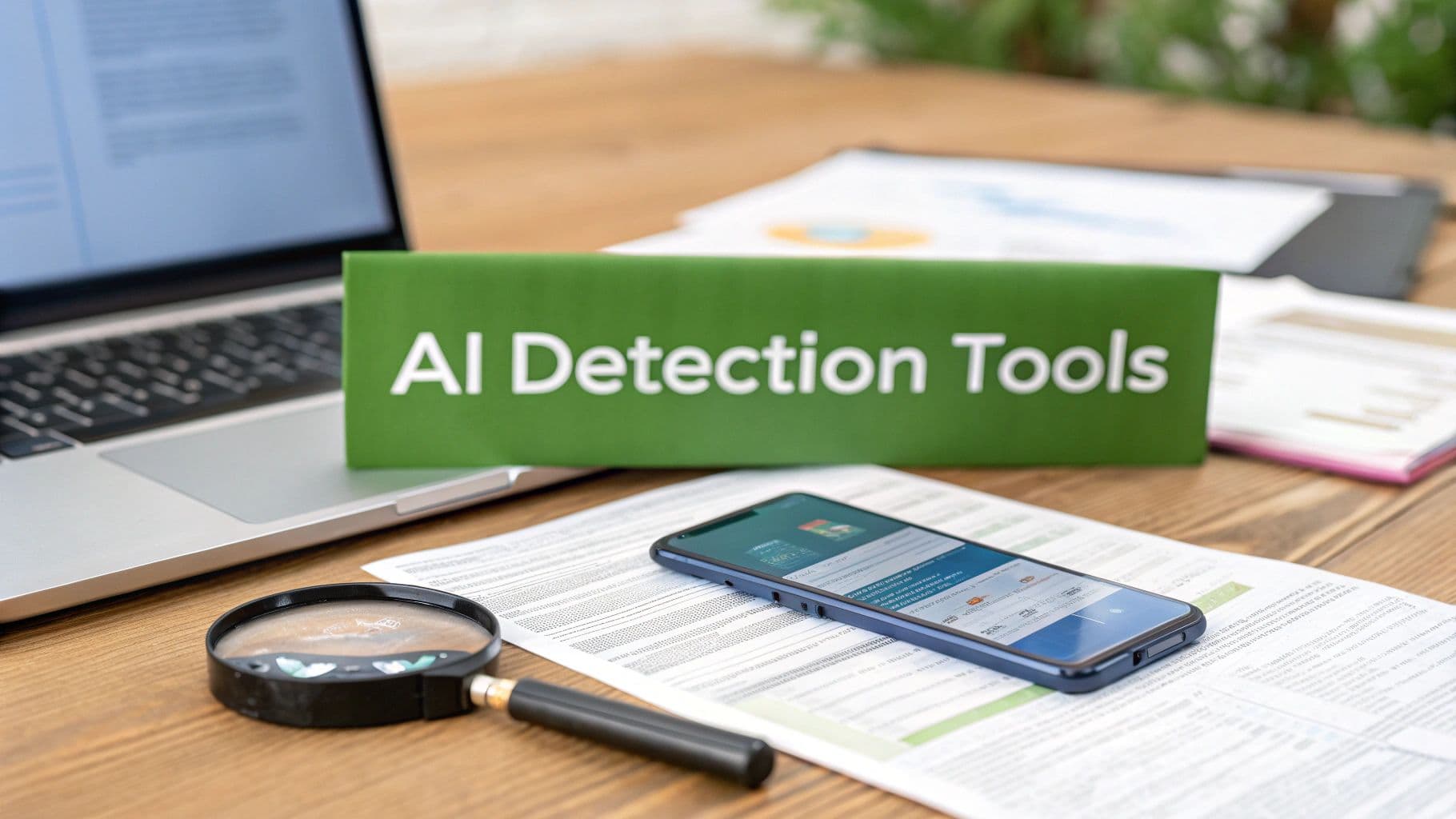
12 Best AI Detection Free Online Tools for 2025 (Tested)
August 20, 2025
The proliferation of AI-generated content has created a new set of challenges for educators, content creators, and professionals. From students aiming for academic integrity to marketers ensuring brand voice consistency, the need to distinguish between human-written and machine-generated text is paramount. With the increasing prevalence of AI-generated content, enabled by tools like top AI caption generators for Instagram, understanding and implementing effective AI detection is more critical than ever. Verifying authenticity, maintaining quality standards, and preventing misinformation now depend on reliable tools.
This comprehensive guide is designed to help you navigate this complex environment. We have curated a detailed list of the best ai detection free online tools available today, cutting through the noise to bring you practical solutions. Instead of generic descriptions, you'll find an honest assessment of each platform's strengths and limitations, complete with real-world use cases. Our goal is to equip you with the information needed to choose the right detector for your specific needs, whether you're a student checking a paper, a blogger refining a draft, or an editor verifying submissions.
Each entry includes a direct link and a screenshot to streamline your evaluation process. We will explore platforms like GPTZero, Originality.ai, and Copyleaks, analyzing their accuracy, user interface, and unique features. By the end of this article, you will have a clear understanding of which tools offer the most dependable results for your projects, ensuring your content remains authentic and credible.
1. Natural Write: The Ultimate AI Humanizer & Detector
Natural Write secures its position as our top recommendation by offering a powerful, dual-function platform that excels in both AI detection and text humanization. This free online tool is engineered not just to identify robotic text but to intelligently refine it, making it an indispensable asset for a wide range of users, from students ensuring academic integrity to marketers creating resonant copy. Its standout capability lies in its advanced linguistic modeling, trained on over 1.2 million diverse text samples, which allows for remarkably nuanced analysis and rewriting.

The platform’s core strength is its seamless three-step process: paste your text, receive an instant AI score, and humanize it with a single click. Unlike other tools that perform simple synonym swaps, Natural Write re-engineers sentence structure, adjusts phrasing, and enhances word choice to produce content that is genuinely indistinguishable from human writing. This sophisticated approach ensures it consistently bypasses leading detectors like Turnitin and GPTZero.
Key Features & User Experience
Natural Write provides a clean, intuitive interface that prioritizes efficiency. There are no complex settings or lengthy sign-up processes, allowing for immediate use. Its privacy-first policy is a significant advantage, as the platform processes text in real-time without storing sensitive user data.
- Dual Functionality: Serves as a comprehensive ai detection free online tool and a one-click humanizer.
- Advanced Rewriting Engine: Goes beyond basic paraphrasing to alter syntax and tone for authentic results.
- High Accuracy: Continuously updated algorithm trained on a massive dataset to stay ahead of evolving detection technology.
- Privacy-Focused: All text is processed without being stored, ensuring confidentiality for academic or professional work.
Its combination of high-precision detection, sophisticated humanization, and user-centric design makes it a superior, well-rounded solution for anyone looking to refine AI-assisted content.
Website: https://naturalwrite.com
2. GPTZero
GPTZero has established itself as a go-to tool for educators, students, and content professionals seeking reliable ai detection free online. Initially developed to address concerns about AI in academic settings, its user-friendly interface provides a quick verdict on whether a text is likely AI-generated, human-written, or a mix of both. The platform stands out by offering sentence-level highlighting, which visually pinpoints specific sections flagged for AI authorship, providing more granular feedback than a simple overall score.
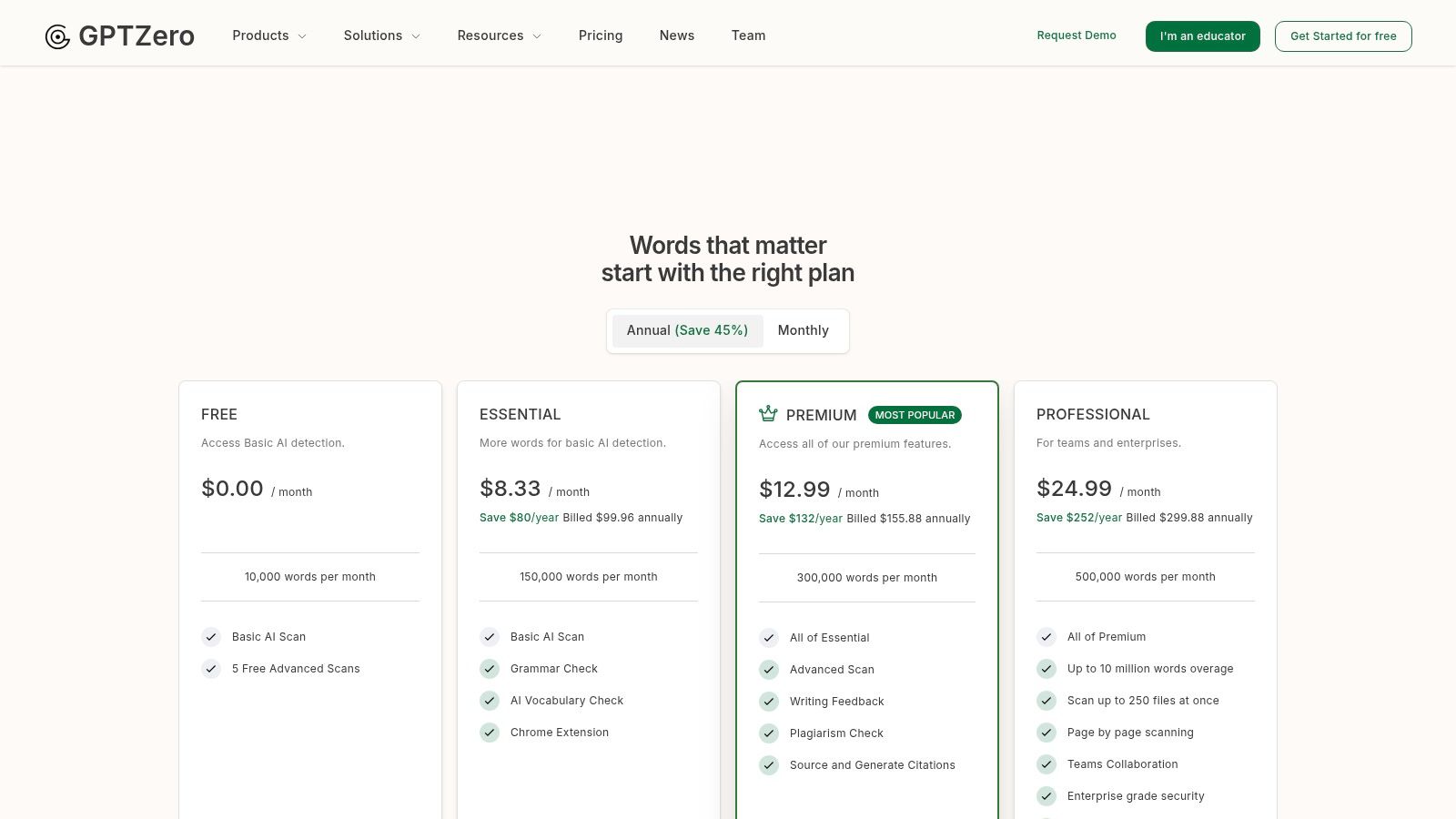
While the free version is robust for occasional checks, its true power for professionals and educators is unlocked through its integrations. With a Chrome extension and direct connections to Google Docs and Learning Management Systems (LMS) like Canvas, it seamlessly fits into existing workflows. GPTZero also offers an API for developers and team accounts, making it a scalable solution for organizations.
Key Features & Assessment
| Feature | Details | Our Take |
|---|---|---|
| Sentence Highlighting | Colors individual sentences based on the probability of AI generation. | Excellent for detailed analysis and identifying mixed-authorship content. |
| Integrations | Chrome extension, Google Docs, Moodle, Canvas, and API access. | A major advantage for educators and teams needing integrated checks. |
| Additional Tools | Plagiarism and citation checking available on paid plans. | Positions it as a comprehensive writing integrity tool, not just an AI detector. |
- Pros: Easy-to-use free version, strong focus on the education sector, valuable sentence-level feedback.
- Cons: The most accurate scanning models and extensions require a paid subscription, and its effectiveness can be lower on heavily edited or mixed human-AI text.
- Best For: Educators screening student submissions and content teams verifying originality.
Website: https://gptzero.me/pricing
3. Originality.ai
Originality.ai is a comprehensive suite built for serious content publishers, agencies, and editors who need more than just a simple check. While not a completely free tool, it operates on a transparent, credit-based system, making it a powerful option for those who need occasional high-accuracy scans without a full subscription. It combines AI detection with a robust plagiarism checker and readability analysis, positioning itself as an all-in-one content integrity platform for professional workflows.
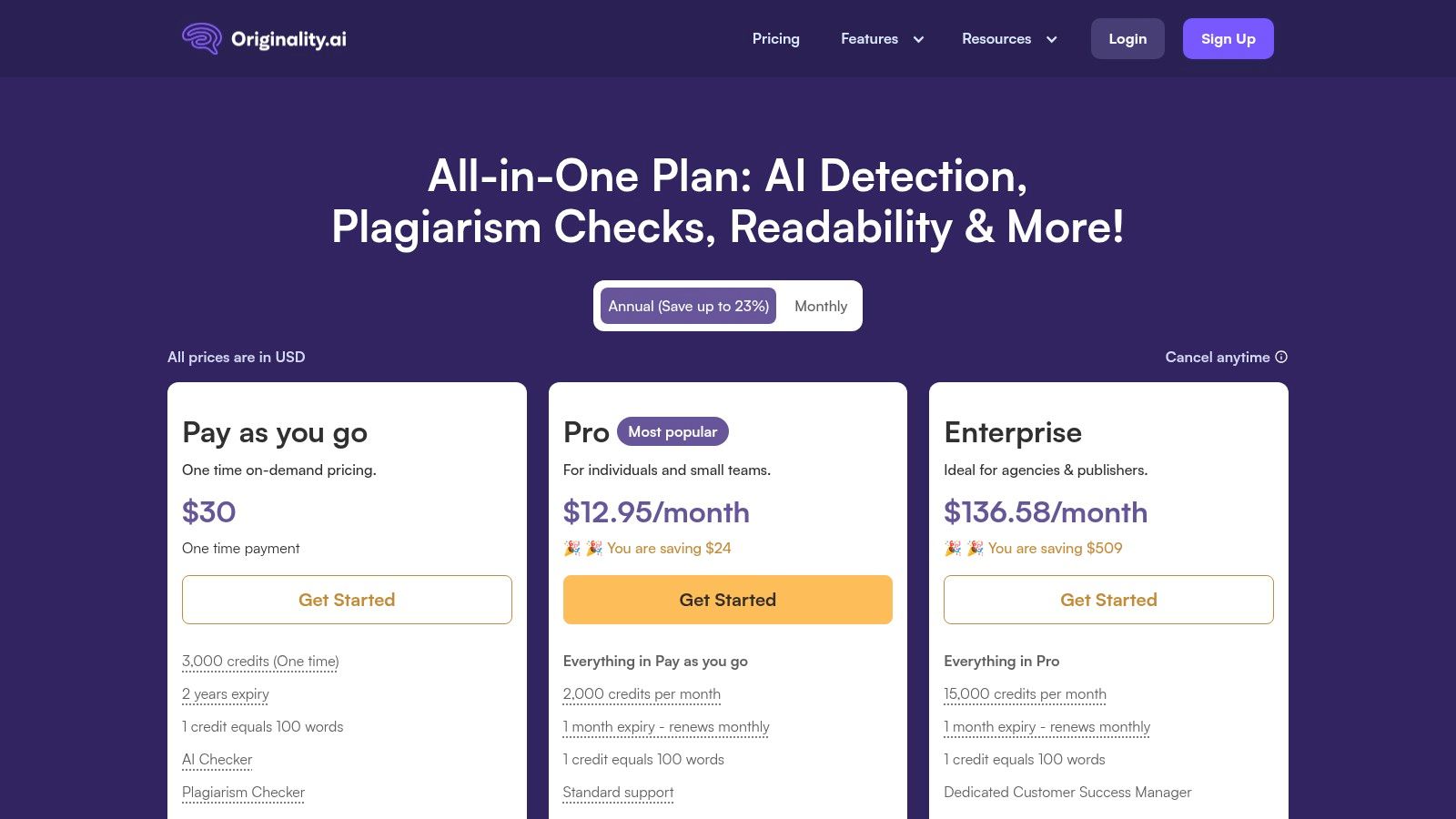
The platform is designed for high-volume use, offering API access and team-sharing features that allow editorial teams to manage and monitor content quality at scale. Its pay-as-you-go credit system provides flexibility, though users looking for completely free ai detection free online might find the limited free credits restrictive. This model is ideal for professionals who value accuracy and are willing to pay per scan for a more advanced toolset that supports a rigorous editorial process.
Key Features & Assessment
| Feature | Details | Our Take |
|---|---|---|
| Integrated Scans | Combines AI detection, plagiarism checking, and readability scores in one scan. | A significant time-saver for publishers and agencies needing comprehensive content audits. |
| Credit-Based System | Pay-as-you-go or subscription credits for scans, with a small number of free credits upon signup. | Provides professional-grade tools without a mandatory monthly fee, but isn't truly free. |
| API & Team Features | Offers API access and team management tools for high-volume workflows. | Excellent for integrating AI detection into existing content management systems. |
- Pros: High accuracy with combined plagiarism and readability checks, clear per-word credit system, suitable for high-volume editorial use.
- Cons: Not a free tool; free usage is minimal and tied to purchased credits, and monthly credits expire on subscription plans.
- Best For: Content agencies, SEO professionals, and publishers who require a scalable, all-in-one solution for content verification.
Website: https://originality.ai/pricing
4. Copyleaks AI Content Detector
Copyleaks has evolved from a plagiarism checker into a comprehensive enterprise-grade solution that offers robust ai detection free online. Aimed at businesses and educational institutions, its public-facing tool provides a quick and accessible way to scan text. It stands out by supporting over 30 languages and being trained to identify content from a wide range of models, including ChatGPT, Gemini, and Claude, making it highly versatile for global users. The platform is designed to detect human text interspersed with AI-generated content, a critical feature for analyzing nuanced documents.
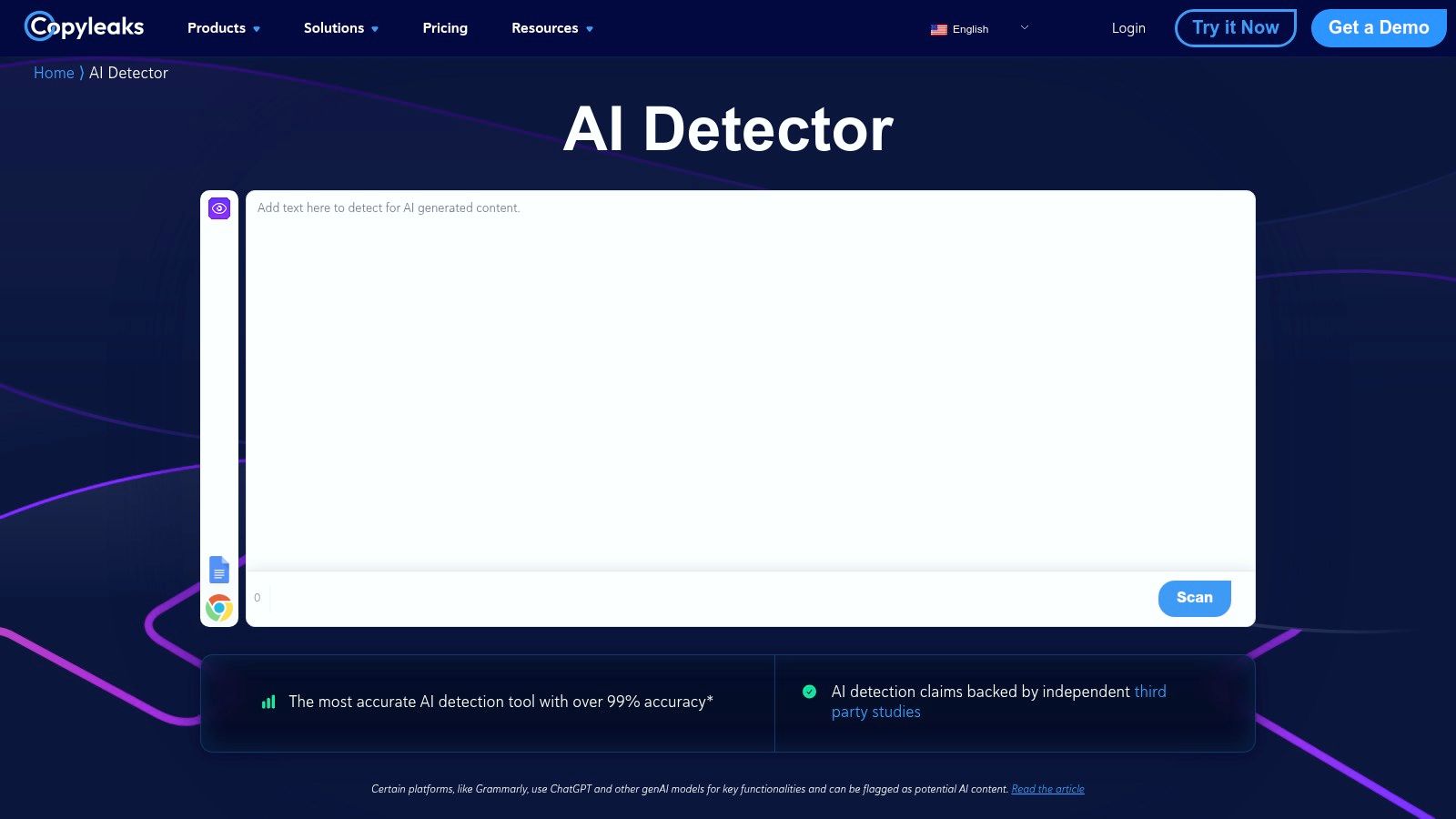
While the free online detector is useful for individual checks, Copyleaks’ primary strength lies in its full-featured platform. With SOC 2 and GDPR compliance, it meets the stringent security and privacy requirements of large organizations. Its API and LMS integrations allow it to be seamlessly embedded into corporate and academic workflows, providing governance and audit trails that are often missing from simpler tools. If you're curious about the underlying technology, you can learn more about how AI detectors work.
Key Features & Assessment
| Feature | Details | Our Take |
|---|---|---|
| Broad Model & Language Support | Detects text from major AI models in over 30 languages. | Excellent for international teams and content that isn't exclusively in English. |
| Enterprise-Grade Security | SOC 2/SOC 3 and GDPR compliance for secure data handling. | A significant advantage for businesses and institutions with strict data policies. |
| API and LMS Integration | Offers API access and integrates with systems like Canvas and Moodle. | Makes it a scalable and powerful solution for systematic, workflow-integrated checks. |
- Pros: Mature enterprise stack with strong security, useful governance capabilities, and a free checker for quick tests.
- Cons: Robust usage requires paid plans, and its high accuracy claims should be validated with your specific content types.
- Best For: Enterprises, educational institutions, and businesses needing a secure, compliant, and integrated AI detection solution.
Website: https://copyleaks.com/ai-content-detector
5. Sapling AI Detector
Sapling offers a straightforward and transparent tool for anyone needing ai detection free online. Known for its clean interface and developer-friendly options, it provides a quick percentage score indicating the likelihood of AI involvement in a text. A key differentiator is its public changelog and clear disclaimers about false positives, which builds user trust by openly acknowledging the limitations and continuous improvements of its detection models.
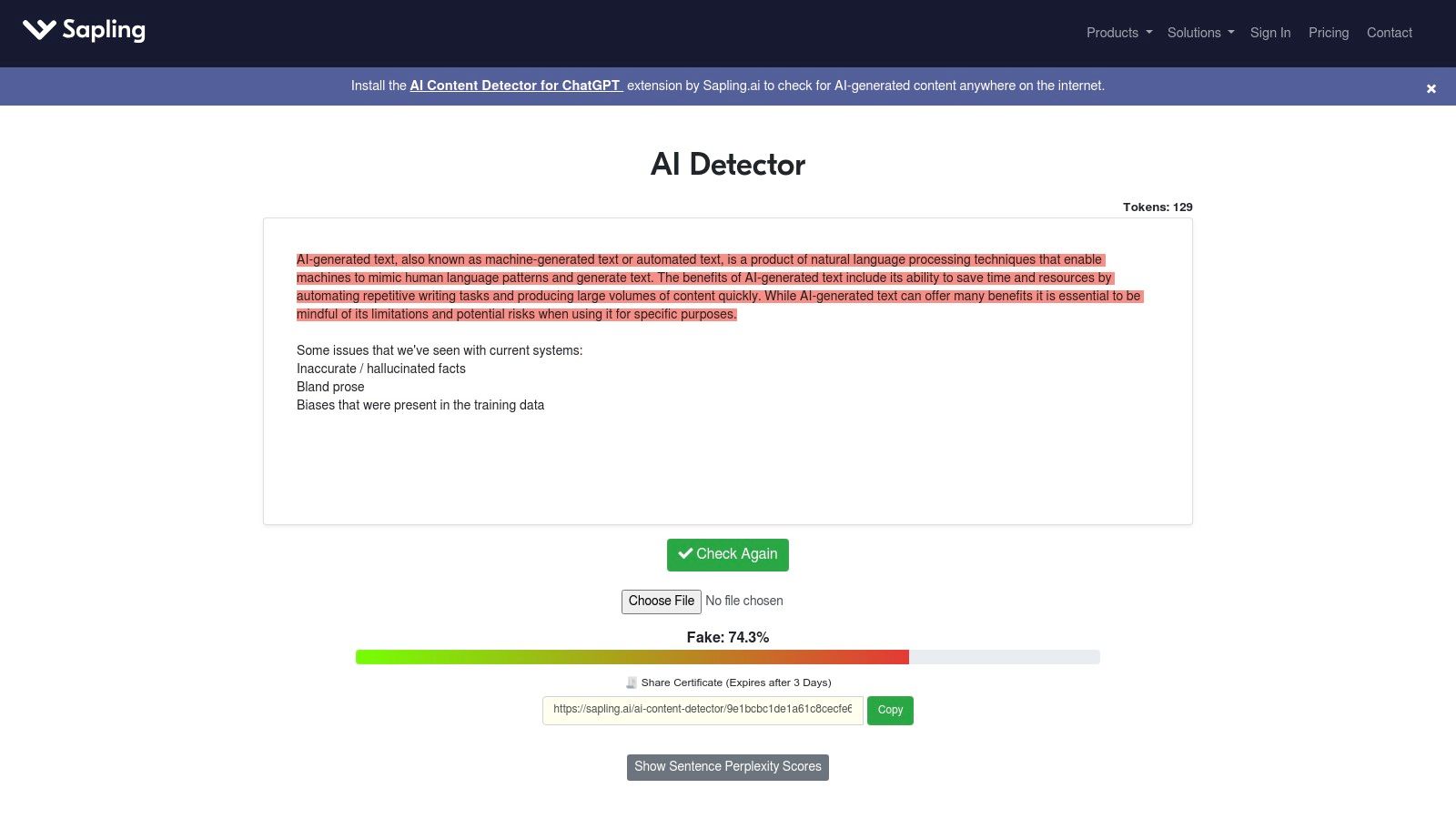
The free version is ideal for quick spot-checks on shorter texts, providing immediate feedback. For users needing more robust analysis, Sapling extends its capabilities through a Chrome extension for real-time checks across the web and an API for custom integrations. This makes it a versatile choice, serving both casual users and businesses that require automated detection within their own platforms. Its multilingual support also broadens its applicability for global content teams.
Key Features & Assessment
| Feature | Details | Our Take |
|---|---|---|
| Model Transparency | Publicly shares updates and caveats about detection accuracy and limitations. | Excellent for users who want to understand the tool's performance and nuances. |
| Browser Extension | Offers a Chrome extension for checking text directly on any webpage. | Highly practical for social media managers and editors working outside a doc. |
| Developer API | Provides API access for integrating detection into custom applications. | A significant plus for businesses needing scalable, automated AI content review. |
- Pros: Clear explanations of detection limits, useful sentence-level highlighting, strong API and browser extension support.
- Cons: The free online version has a character limit, and it can be less accurate on very short or generic sentences.
- Best For: Developers needing API integration and content professionals who value model transparency for quick checks.
Website: https://sapling.ai/ai-content-detector
6. Crossplag AI Content Detector
Crossplag offers a streamlined and highly accessible tool for users needing a quick ai detection free online check. Primarily aimed at the academic community, including students and educators, its simple paste-in interface provides an immediate AI probability score without requiring a login. A key differentiator is its generous free usage limit, allowing checks on texts up to 3,000 words, making it practical for longer essays or blog posts.
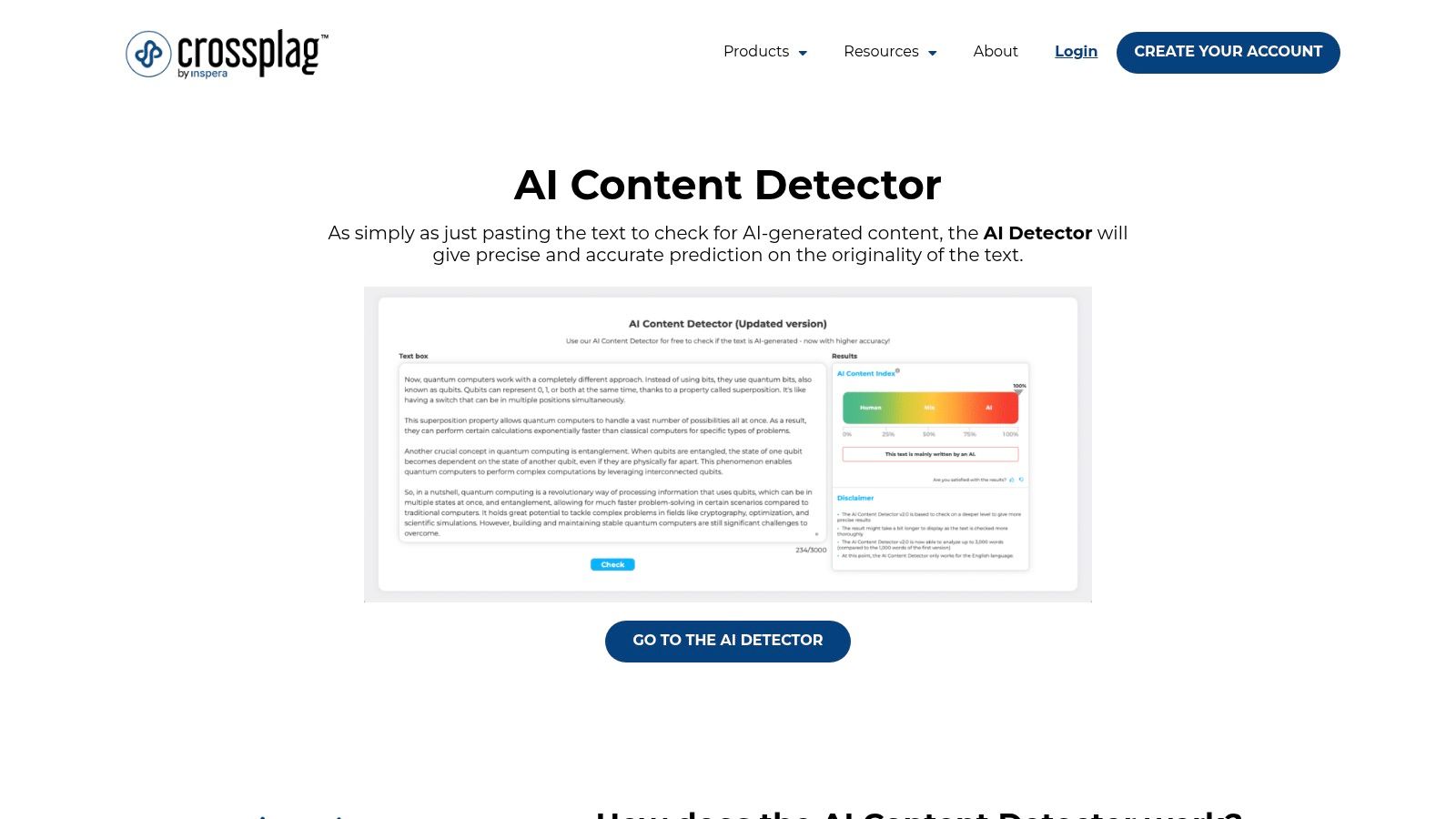
While the AI detector is free, Crossplag positions it as an entry point to its broader suite of academic integrity tools, which includes a comprehensive plagiarism checker available on a credit-based system. This integrated approach allows users to verify both AI generation and originality within the same ecosystem. The detector provides a clear, single-percentage score, prioritizing speed and ease of use over complex, sentence-by-sentence analysis found in other tools.
Key Features & Assessment
| Feature | Details | Our Take |
|---|---|---|
| High Word Limit | Free checks for up to 3,000 words per submission without an account. | Excellent for users with longer documents who need a quick, no-hassle assessment. |
| Simplified Interface | A clean, copy-and-paste text box that returns a single percentage score. | Very user-friendly and fast, but lacks granular feedback for deep analysis. |
| Integrated Plagiarism Tool | Part of a wider platform that includes a paid plagiarism checker. | A convenient ecosystem for academic users, though plagiarism checks require purchase. |
- Pros: Completely free with a high word count limit, no sign-up required for quick checks, straightforward user experience.
- Cons: Accuracy can be inconsistent with a risk of false positives, lacks advanced features like document uploads or reporting.
- Best For: Students, bloggers, and individual users needing a fast, free check on longer-form content.
Website: https://crossplag.com/ai-content-detector/
7. Writer.com AI Content Detector
Part of a larger suite of writing tools, Writer.com offers a straightforward and accessible tool for ai detection free online. It is designed for quick, no-fuss analysis, allowing users to paste text and receive an immediate percentage score indicating the likelihood of human-generated content. The interface is clean and minimalist, focusing on delivering a single, understandable metric without the complex forensic data provided by more specialized academic tools.
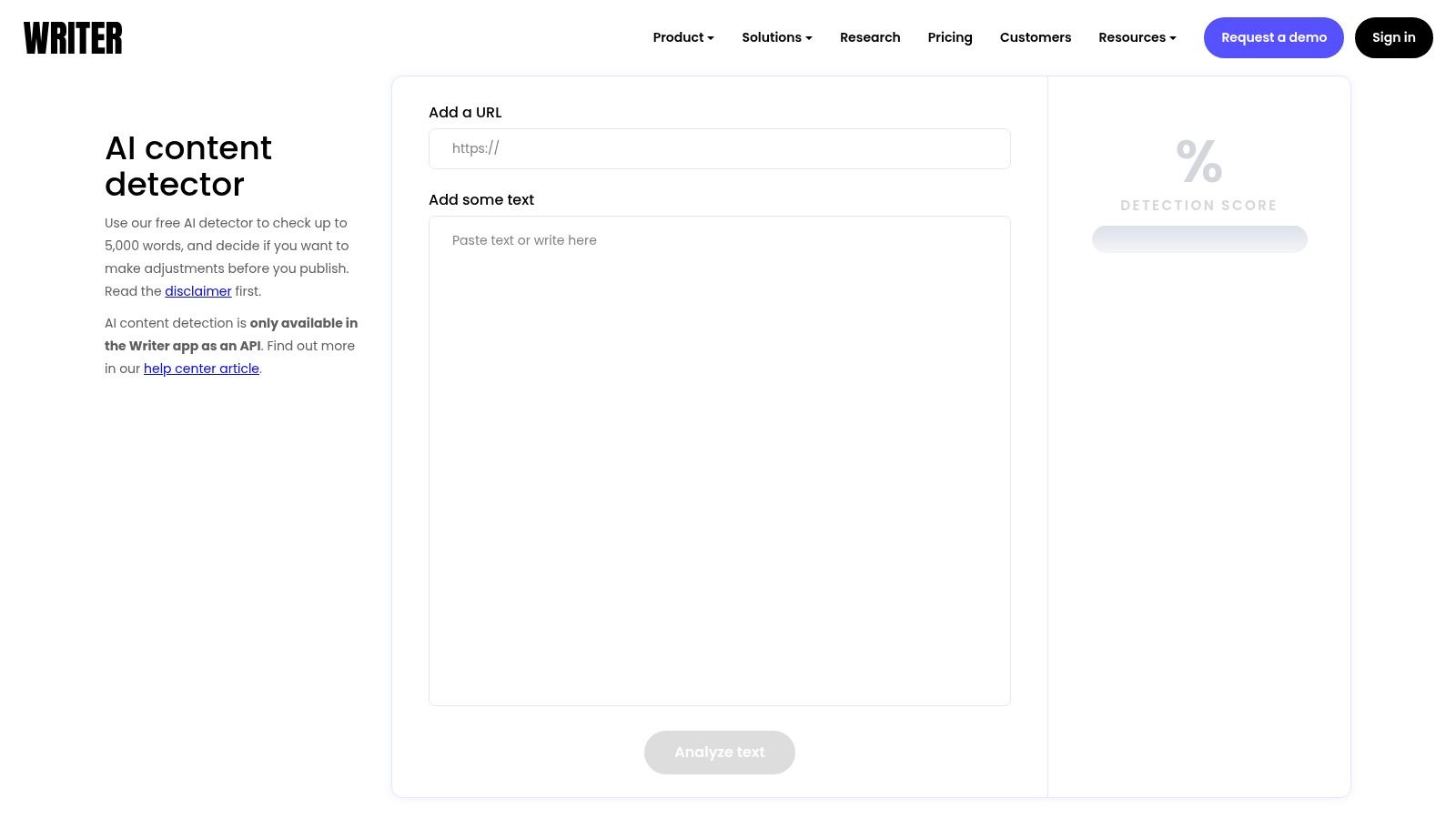
This tool is particularly useful for content creators and marketing professionals who need a quick spot-check before publishing. Its generous free limit of 5,000 words per check, with no sign-up required, makes it one of the most convenient options for one-off assessments. While it lacks sentence-level highlighting, its simplicity is its strength, providing an instant verdict that non-technical users can easily interpret and act upon. For a deeper look at how it compares to other rewriting and detection platforms, you can find a comprehensive breakdown on naturalwrite.com.
Key Features & Assessment
| Feature | Details | Our Take |
|---|---|---|
| Simple Percentage Score | Provides a single score from 0% to 100% representing "human-generated content." | Very easy for anyone to understand, but lacks the granular feedback of other tools. |
| Generous Word Limit | Free checks for text up to 5,000 words without requiring an account. | Excellent for analyzing longer articles or documents in a single submission. |
| Enterprise API | An API is available for businesses needing to integrate detection into workflows. | Powerful for large-scale use, but inaccessible for individual users or small teams. |
- Pros: Extremely simple to use, no sign-in required, generous word count for free checks.
- Cons: No detailed forensic analysis or sentence highlighting, and the API is gated behind expensive enterprise plans.
- Best For: Marketing teams, bloggers, and copywriters needing rapid, high-level checks on content originality.
Website: https://writer.com/ai-content-detector/
8. Winston AI
Winston AI positions itself as a premium compliance tool, offering a suite of features beyond basic ai detection free online. It’s designed for users who need comprehensive verification, combining AI text detection with plagiarism checks, Optical Character Recognition (OCR) for scanned documents, and even AI-generated image detection. The platform generates detailed, shareable PDF reports, making it a strong choice for formal verification processes in academia or business settings where auditable records are necessary.
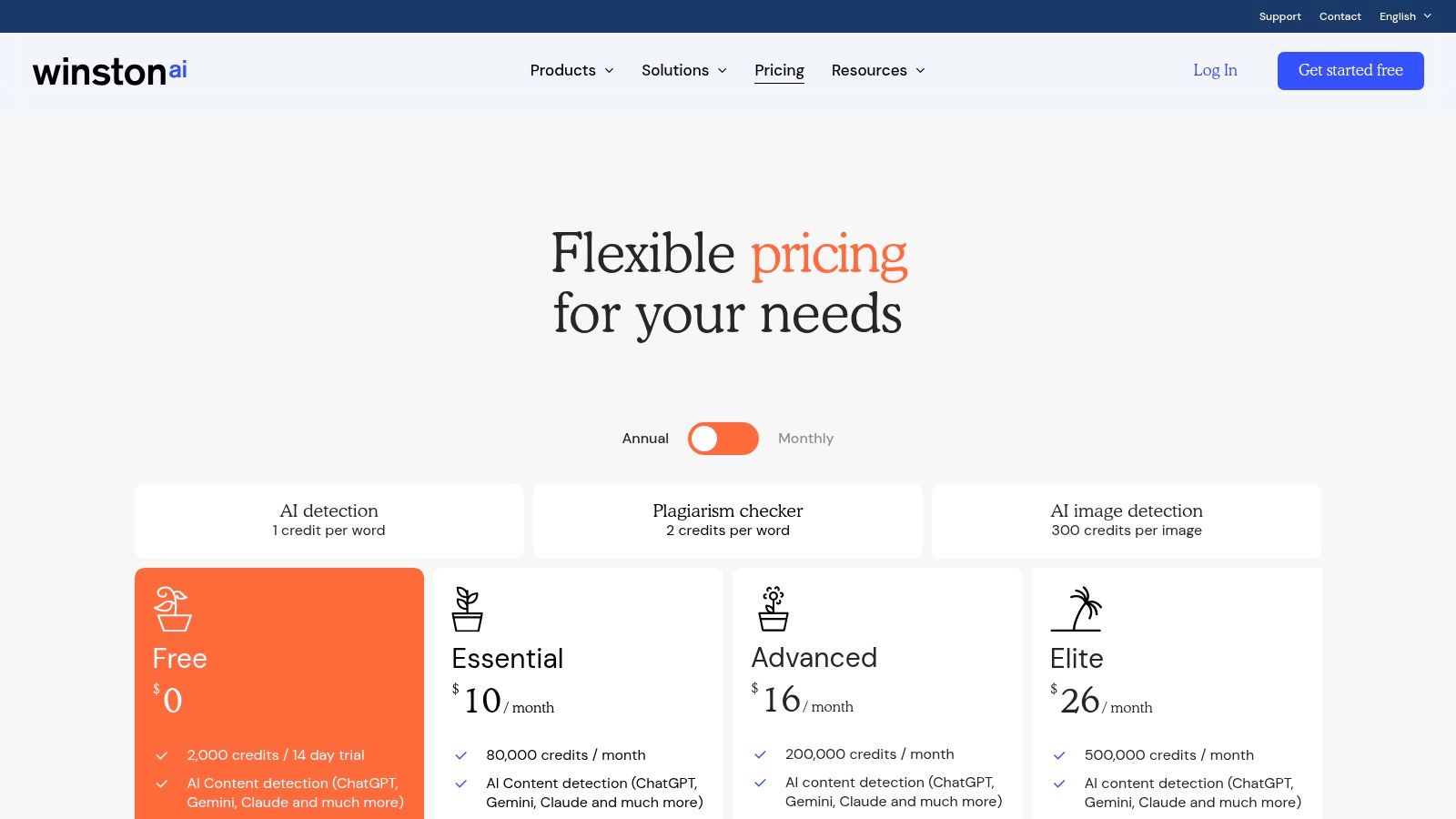
While not perpetually free, Winston AI provides a 14-day trial with 2,000 credits (words) to test its capabilities. Its multimodal approach, which includes forensics for AI images by analyzing C2PA, EXIF, and IPTC data, sets it apart from text-only detectors. This makes it particularly useful for verifying the authenticity of entire projects, not just the written content. The credit-based system requires users to manage their usage, but paid tiers offer generous monthly allowances suitable for teams.
Key Features & Assessment
| Feature | Details | Our Take |
|---|---|---|
| Multimodal Detection | Checks for AI in text, images (deepfakes), and even handwriting via OCR. | A unique, all-in-one solution for comprehensive content integrity checks. |
| PDF Reports | Generates detailed, shareable PDF reports of scan results for documentation. | Excellent for educators providing feedback or teams maintaining compliance records. |
| Credit System | A 14-day free trial provides 2,000 credits; paid plans offer more. | Allows for a thorough trial, but requires careful usage management long-term. |
- Pros: Combines text, image, and plagiarism detection; provides useful reports for audits; paid plans include generous monthly credits.
- Cons: Free access is limited to a 14-day trial; the credit-based model can be complex for inconsistent users.
- Best For: Educators, compliance teams, and publishers needing verifiable, multi-format content audits.
Website: https://gowinston.ai/pricing/
9. ZeroGPT
Often confused with its similarly named competitor, ZeroGPT has carved out its own niche as a popular, consumer-focused platform for ai detection free online. It offers a straightforward interface where users can quickly paste text and receive a percentage score indicating the likelihood of AI generation. The platform stands out by bundling several AI-powered writing tools, such as a summarizer and paraphraser, alongside its core detection function, making it a multi-purpose tool for students and casual users.
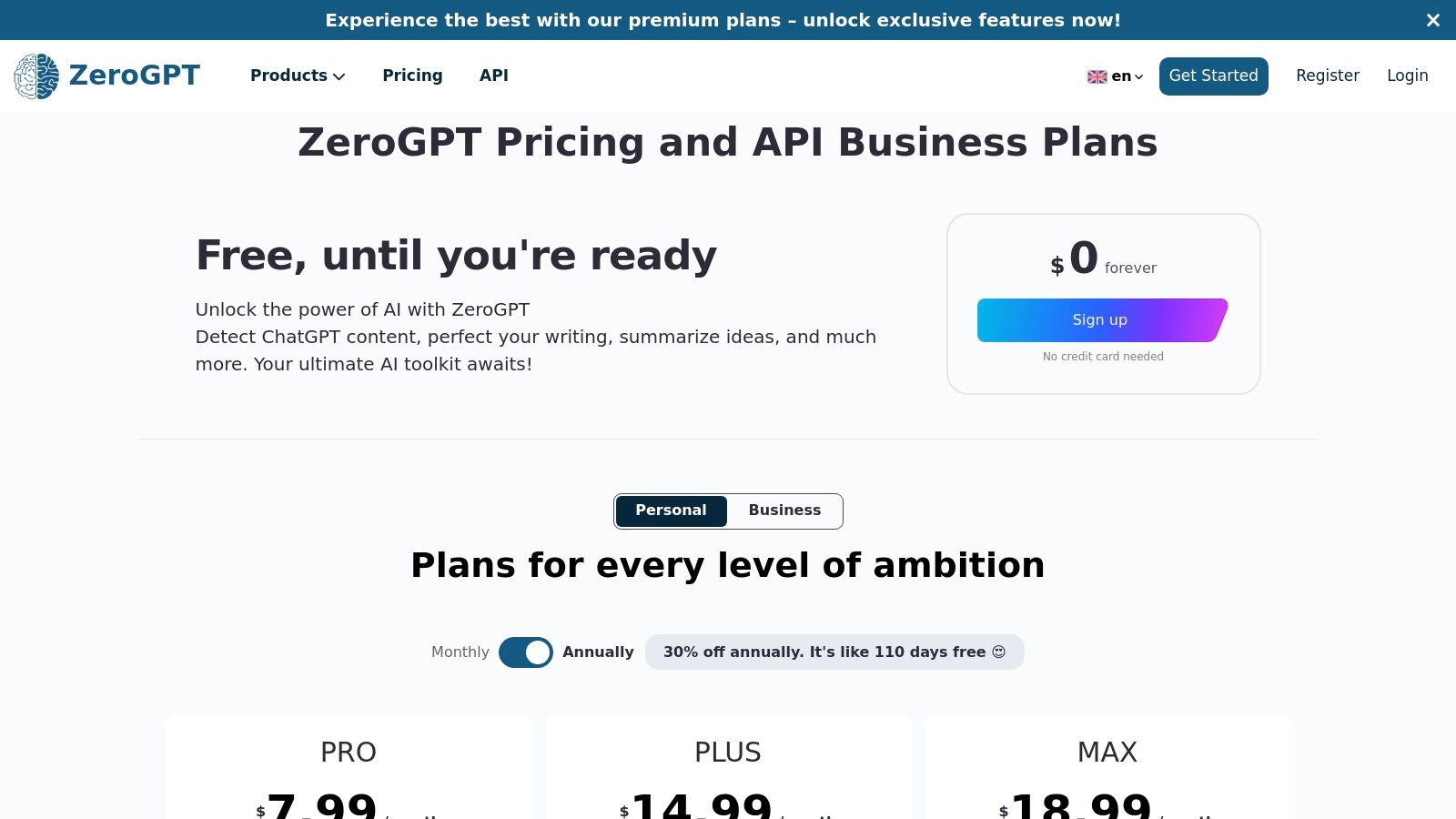
While its free plan is generous, ZeroGPT's affordable subscriptions are designed for individuals and small businesses needing more volume. Paid tiers unlock features like batch file checking for processing multiple documents at once and the ability to generate and export PDF reports of the detection results. These features make it a practical option for users who require light workflow integration without the cost of enterprise-grade solutions. However, it's worth noting that the accuracy of AI detectors can vary, so results should be interpreted with care.
Key Features & Assessment
| Feature | Details | Our Take |
|---|---|---|
| Batch File Checking | Upload and scan multiple files simultaneously (paid feature). | A significant time-saver for users with multiple documents to check. |
| PDF Reporting | Generate downloadable PDF reports of the AI detection analysis. | Useful for sharing results or maintaining records for academic or professional purposes. |
| Integrated AI Tools | Includes a summarizer, paraphraser, and other writing aids. | Positions the platform as a versatile content toolkit, not just a detector. |
- Pros: Generous free plan, affordable paid tiers, and batch processing for efficient workflows.
- Cons: Accuracy can be inconsistent on heavily edited text, and it lacks the deep integrations of academic-focused tools.
- Best For: Students, bloggers, and small businesses needing a quick, multi-purpose AI content tool.
Website: https://www.zerogpt.com/pricing
10. Turnitin (AI Writing Detection in Similarity Report)
Turnitin is a heavyweight in academic integrity, and its AI writing detection is fully integrated into its flagship Similarity Report. While not a standalone tool for ai detection free online for the general public, its widespread adoption in universities makes it a crucial part of the conversation. The platform provides educators with an AI-generated percentage score directly within the familiar report interface, offering a seamless experience for institutions already using its plagiarism-checking services.
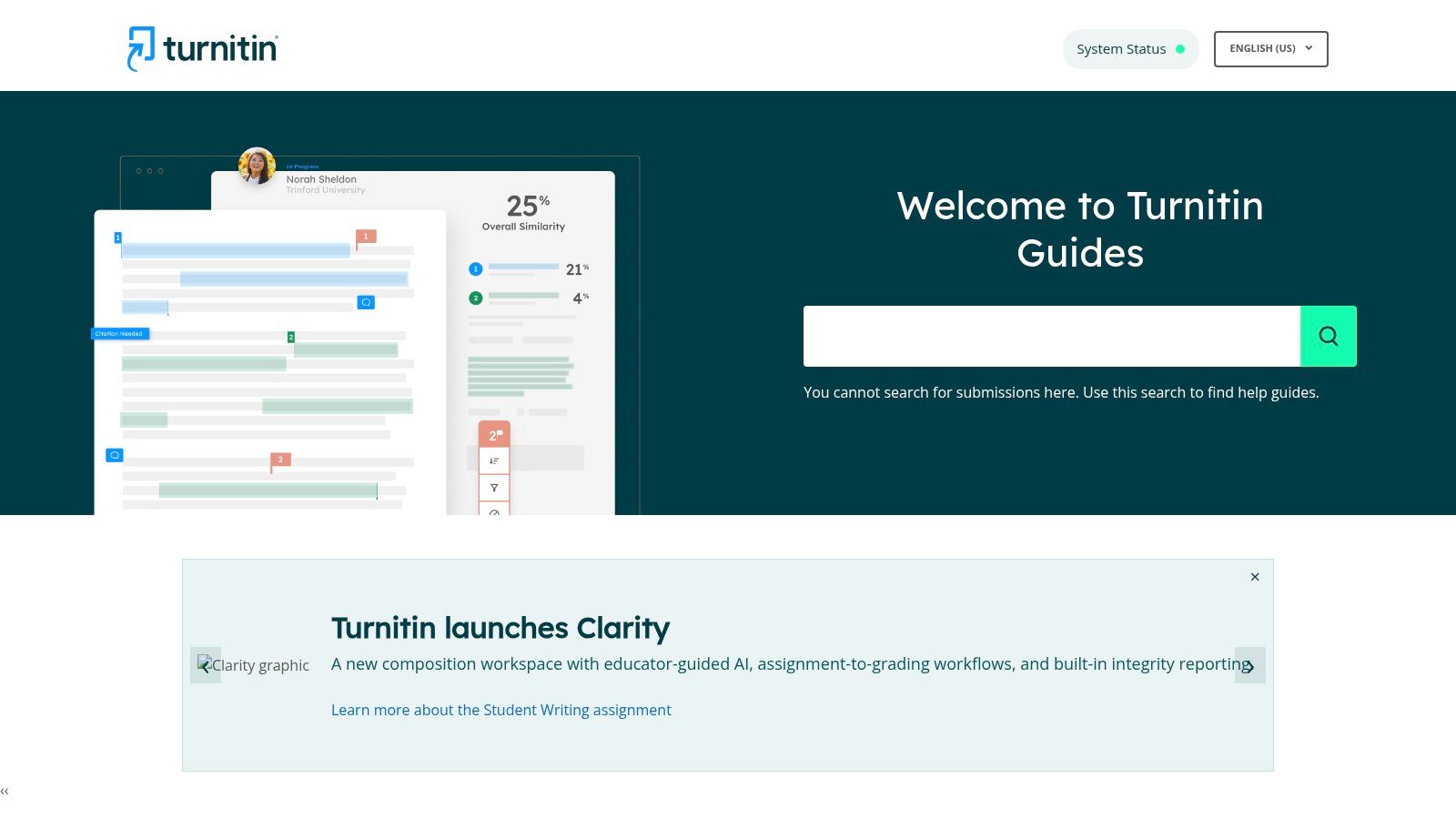
Its strength lies in its deep integration with Learning Management Systems (LMS) and its conservative approach to flagging content. Turnitin intentionally suppresses AI scores below 20% to minimize the risk of false positives, a critical consideration in academic settings. The tool is designed for institutional deployment, providing administrators with comprehensive dashboards and reporting capabilities to manage academic integrity across campus.
Key Features & Assessment
| Feature | Details | Our Take |
|---|---|---|
| Integrated Reporting | AI detection is part of the standard Similarity Report, not a separate tool. | Perfect for educators who want a single, unified workflow for checking student work. |
| Conservative Scoring | Suppresses scores below 20% to prioritize accuracy and reduce false positives. | A responsible approach that protects students from inaccurate flagging. |
| LMS Integration | Deeply embedded into major platforms like Canvas, Moodle, and Blackboard. | The gold standard for institutional use, making it effortless for instructors to use. |
- Pros: Mature tool widely used in U.S. education, strong reporting and administrative dashboards, direct integration with campus LMS workflows.
- Cons: Not designed for individual use; licensing is institutional, and there is no public open-access AI detection checker.
- Best For: Educational institutions and academic professionals seeking a fully integrated plagiarism and AI detection solution.
Website: https://guides.turnitin.com/
11. Grammarly (Authorship and AI Detection for Education/Pro)
While not primarily known as an ai detection free online tool, Grammarly has integrated sophisticated AI writing and authorship analysis into its premium offerings. Rather than a simple "detect" button, its functionality is built into the writing workflow, helping users understand text origins within the familiar Grammarly editor. This approach is less about catching cheaters and more about fostering writing transparency for its core audience of students, educators, and professionals.
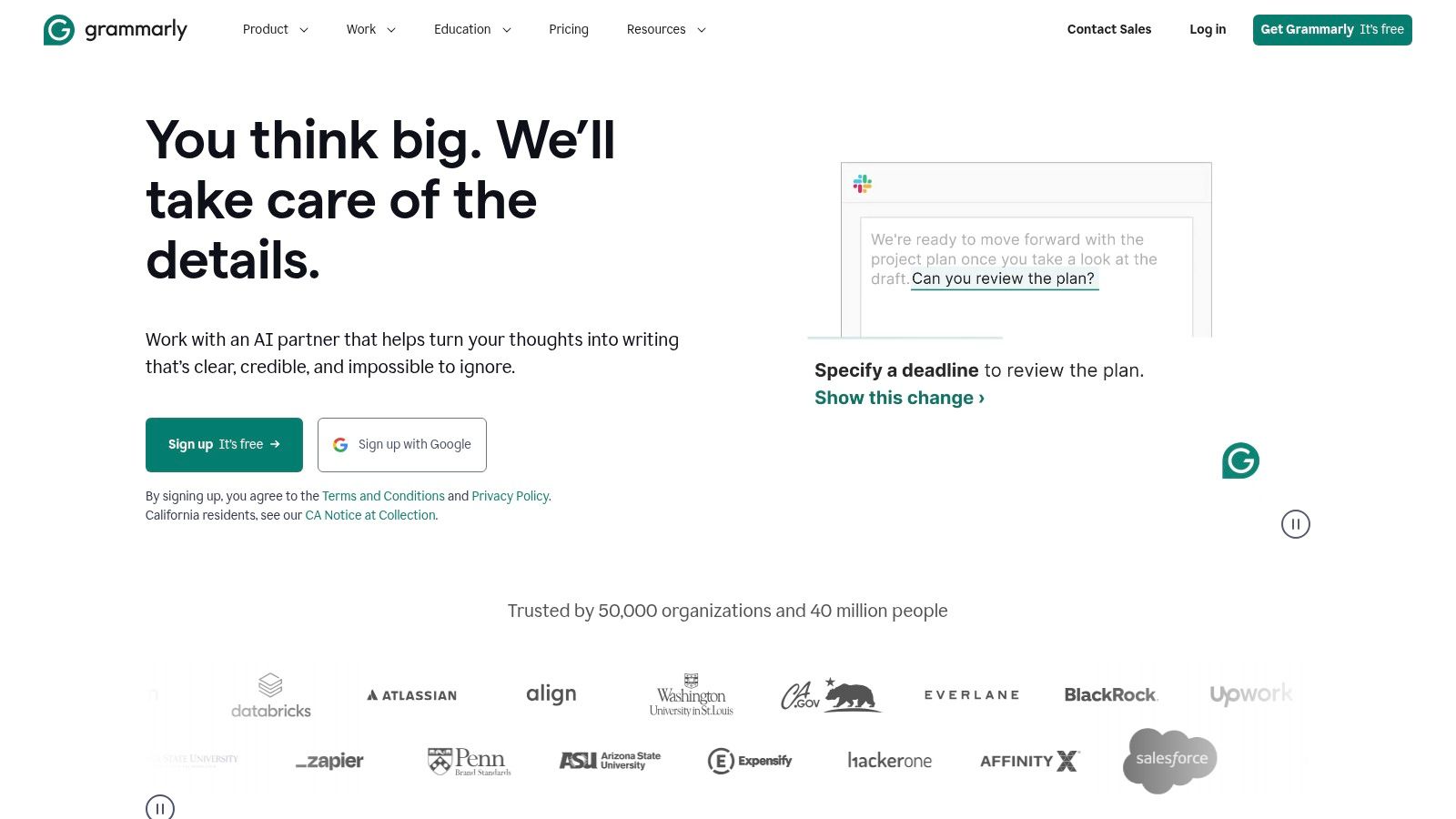
The key distinction is its integration. For users already relying on Grammarly for grammar, style, and plagiarism checks, the AI detection feature becomes a natural extension of their process. It’s available within the Pro, Education, and Enterprise plans, often alongside plagiarism reports. This makes it a powerful, all-in-one solution for institutions and businesses aiming for comprehensive writing integrity rather than just standalone AI checks.
Key Features & Assessment
| Feature | Details | Our Take |
|---|---|---|
| Integrated Workflow | AI detection is part of the broader suite of writing tools, not a separate function. | Ideal for existing Grammarly users who want a seamless, all-in-one platform. |
| Authorship Focus | Emphasizes understanding text origins rather than just delivering a punitive AI score. | A more constructive approach for educational and professional environments. |
| Plan Dependency | AI detection is not available in the free version; it's a feature of paid subscriptions. | A significant limitation for users seeking a quick, no-cost AI check. |
- Pros: Fits smoothly into existing writing and editing workflows, part of a trusted and comprehensive writing tool suite.
- Cons: No standalone public AI detector, detection features are locked behind a paywall and vary by subscription plan.
- Best For: Educational institutions and businesses already invested in the Grammarly ecosystem for writing support.
Website: https://www.grammarly.com/
12. Google SynthID Detector (Google DeepMind)
Google's SynthID represents a different approach to ai detection free online, focusing on verification rather than classification. Instead of analyzing text for patterns, it checks for a digital watermark embedded directly into content generated by Google's own AI models like Gemini and Imagen. This makes it a highly reliable method for confirming the origin of Google-created content, spanning text, images, and audio. It is a first-party tool designed for authenticity and transparency.
The platform functions as a verification portal where users can upload media or paste text to check for the presence of the SynthID watermark. While access to the verification tool is currently rolling out via a waitlist, its future potential is significant. It stands out by providing an authoritative answer on whether content came from a Google AI, rather than just a probability score.
Key Features & Assessment
| Feature | Details | Our Take |
|---|---|---|
| Watermark Detection | Scans for imperceptible SynthID watermarks in text, images, audio, and video. | A definitive way to verify content from Google's ecosystem, removing guesswork. |
| Multimodal Support | Capable of detecting watermarks across different media types. | Future-proofs content verification as AI-generated media becomes more common. |
| Open-Source Tools | Provides developer documentation and open-source resources for implementation. | Empowers creators and platforms to integrate provenance and transparency into their own workflows. |
- Pros: Authoritative first-party verification for Google AI content, multimodal coverage is a key differentiator, focuses on provenance.
- Cons: Only detects content specifically watermarked with SynthID, not a general-purpose AI detector. Access to the verification portal is currently limited via a waitlist.
- Best For: Researchers, journalists, and platforms needing to authoritatively verify if a piece of content originated from Google's AI models.
Website: https://deepmind.google/science/synthid/ai-generated-text/
AI Detection Tools Comparison: Top 12 Free Online Resources
| Product | Core Features / Detection Capabilities | User Experience & Quality ★ | Value & Pricing 💰 | Target Audience 👥 | Unique Selling Points ✨ |
|---|---|---|---|---|---|
| Natural Write 🏆 | Humanizes AI text, bypasses AI detectors, real-time privacy | ★★★★★ Intuitive, fast, accurate | Free, limits 250 words per use | Students, marketers, freelancers | One-click humanization, Privacy-first, updated for AI detecion |
| GPTZero | AI detection, browser & LMS integrations, API | ★★★★ Easy start, reliable | Free basic, paid advanced tiers | Educators, teams | Sentence highlights, education focus |
| Originality.ai | AI detection, plagiarism, readability, API | ★★★★ High volume editorial | Paid credits, subscription model | Agencies, publishers | Comprehensive checks, pay-as-you-go credits |
| Copyleaks AI Content Detector | Multilingual AI + plagiarism detection, SOC2/GDPR compliant | ★★★★ Enterprise-grade security | Free limited credits, paid plans | Enterprises, education | Strong compliance, audit trails |
| Sapling AI Detector | Free AI checker, Chrome extension, API, file upload | ★★★★ Transparent false positives | Free limited, Pro paid plans | General users, multi-language | Sentence-level insights, changelog transparency |
| Crossplag AI Detector | Free 3,000-word AI detection, plagiarism tool integration | ★★★ Easy and generous free use | Free AI checker, paid plagiarism | Students, educators, bloggers | No-login, high free word limit |
| Writer.com AI Detector | Free up to 5,000 words, enterprise API | ★★★★ Fast, simple output | Free web checker, paid API | General users, enterprises | No-login checker, large word limit |
| Winston AI | AI text, plagiarism, image forensics, OCR, PDF reports | ★★★★ Multimodal reports | Free trial, paid credits | Educators, compliance teams | Multimodal detection, detailed reporting |
| ZeroGPT | AI detector, summarizer, paraphraser, chat features | ★★★ Easy, SMB friendly | Free tier, affordable subscriptions | Casual, SMB users | Batch checks, export functionality |
| Turnitin (AI Detection) | AI detection in Similarity Report, LMS integrations | ★★★★★ Education standard | Institutional licensing only | Schools, universities | Deep LMS integration, mature education tool |
| Grammarly (Pro/Education) | AI/authorship analysis, plagiarism check | ★★★★ Seamless writing integration | Subscription required | Students, professionals | Integrated AI agents, authorship transparency |
| Google SynthID Detector | Detects SynthID watermarks in AI content (text, audio, video) | ★★★ Limited current access | Not public, waitlist only | Developers, content creators | First-party watermark verification |
Choosing Your Tool: A Final Verdict for Every Use Case
Navigating the landscape of AI-generated content requires a discerning eye and, more often than not, a reliable digital assistant. Throughout this guide, we've explored a dozen powerful tools, each offering a unique approach to the challenge of identifying machine-written text. The key takeaway is clear: no single detector is infallible, but a strategic, multi-tool approach can provide the clarity needed to maintain academic integrity and content authenticity.
The search for a perfect "ai detection free online" tool reveals a spectrum of capabilities. From GPTZero's educational focus and detailed sentence-by-sentence analysis to the broader plagiarism-and-AI combination offered by platforms like Copyleaks and Crossplag, the right choice depends entirely on your specific context. Understanding the nuances between these platforms is the first step toward building a robust verification process.
Your Final Checklist for Selecting an AI Detector
Before settling on a primary tool, consider these critical factors to align your choice with your workflow:
- Accuracy vs. Accessibility: Tools like Originality.ai and Winston AI are known for their high accuracy rates but often come with stricter usage limits on their free tiers. In contrast, services like ZeroGPT offer more generous free access but may sometimes produce less nuanced results.
- Feature Set: Do you simply need a binary "AI or Human" verdict, or do you require deeper insights? Tools that offer sentence highlighting, probability scores, and source comparisons provide a more comprehensive analysis, which is crucial for academic and professional editing.
- Integration Needs: For educators and institutions, a tool that integrates directly into an existing Learning Management System (LMS), like Turnitin, is invaluable. For writers, a detector built into a writing assistant like Grammarly offers seamless workflow integration.
- Use Case Specificity: A student checking their essay for accidental AI traces has different needs than a publisher vetting hundreds of articles. Your primary use case should dictate your choice; a quick, browser-based tool is great for spot-checks, while a more robust, paid-tier platform is better for high-volume verification.
Actionable Next Steps and Final Thoughts
Your journey toward content authenticity doesn't end with choosing a tool. The most effective strategy involves using these detectors as a guide, not a final judge. When a tool flags a section of text, use it as an opportunity for critical review. Does the prose sound robotic? Is the syntax repetitive? Use the AI detector's feedback to prompt a deeper, more human-centric edit.
Ultimately, the goal is not just to evade detection but to produce high-quality, original, and valuable content that resonates with your audience. These "ai detection free online" tools are your allies in that mission. They provide a technological checkpoint that encourages us to refine, rewrite, and infuse our own unique voice into every piece of work, ensuring that human creativity remains at the forefront of communication.
Ready to move beyond detection and actively humanize your AI-assisted drafts? Natural Write provides a suite of powerful tools designed to paraphrase and rewrite content, ensuring it reads with genuine human flair while bypassing AI detectors. Enhance your writing and ensure its authenticity by visiting Natural Write today.


