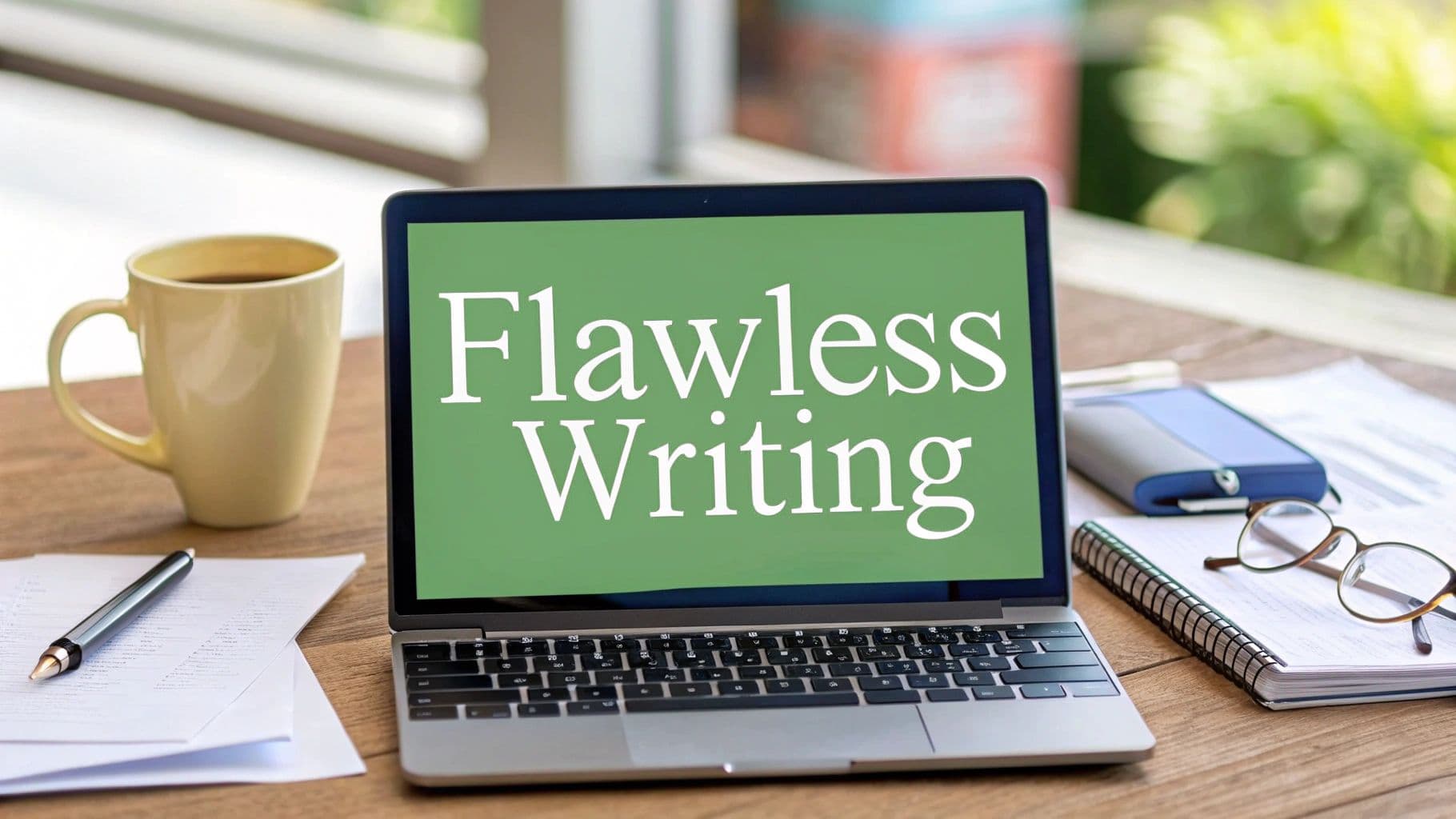
Grammar Check and Rephrase for Flawless Writing
August 19, 2025
A quick grammar check and rephrase can be the difference between a message that connects and one that confuses. It’s about more than just catching typos; it's about refining your clarity, tweaking your tone, and making sure your writing lands with impact. Think of modern AI assistants like Natural Write as a co-pilot for your communication.
Why Better Writing Matters More Than Ever
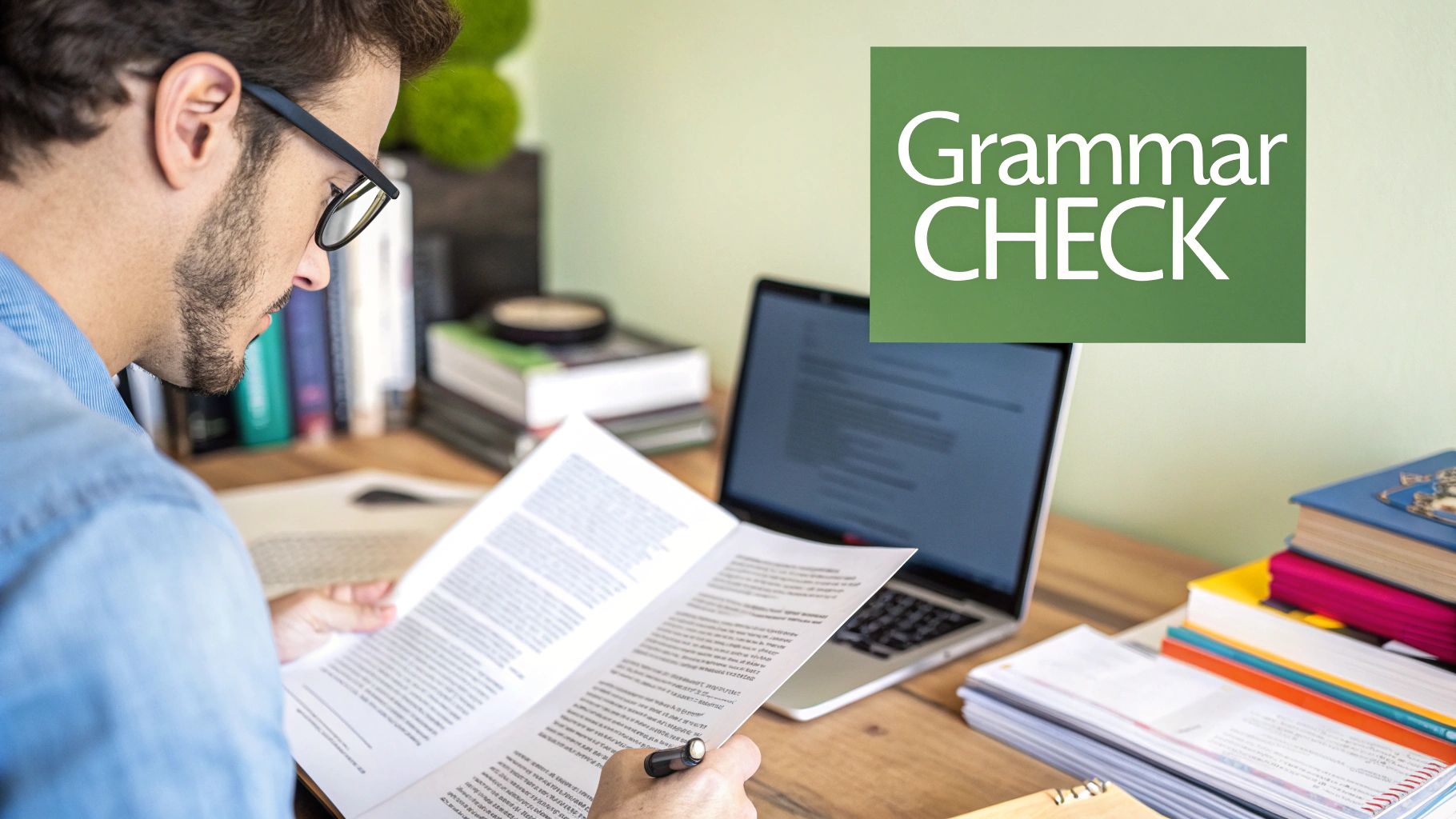
In a world full of digital noise—from quick emails to social media updates—your credibility often hinges on just a few lines of text. A small grammatical mistake or a clunky sentence can easily weaken an otherwise powerful point, making you seem less professional. This is why being able to quickly grammar check and rephrase your writing has become a crucial skill.
This guide isn't about treating these tools like simple spell-checkers. Instead, we'll dig into how AI assistants like Natural Write can become a real partner in your writing process. Forget the robotic, one-size-fits-all corrections from older tools. Today's assistants help you:
- Sharpen Your Clarity: Cut through the fluff and make sure your point is understood right away.
- Refine Your Tone: Adjust your writing to be more formal, empathetic, or persuasive, depending on who you're talking to.
- Communicate with Impact: Ensure every word you write lands with precision and authority.
The Growing Demand for Polished Communication
The need for clean, error-free writing isn't just a hunch; it’s a major driver in the market. The grammar check software space was worth around $2.5 billion in 2025 and is set to grow even more. This trend shows just how much we rely on digital tools to stay professional in our daily interactions.
The real power of a modern writing tool isn't just fixing mistakes. It's about revealing better ways to express your ideas, giving you the confidence that your message will be received exactly as you intended.
This guide will show you how to use these tools to elevate your own natural writing voice. For more tips on improving your writing and getting the most out of AI, exploring a dedicated resource can be a game-changer. A site like BuddyPro's blog for writing insights offers practical advice for writers at any level. Our goal is to help you communicate more effectively, no matter the context.
Your First Steps with a Grammar Check Tool
Jumping into a new tool can sometimes feel like a chore, but getting your first grammar check and rephrase done with Natural Write is refreshingly simple. Let's walk through a situation we’ve all been in: firing off a quick business email that needs to sound professional before it hits someone's inbox.
Imagine you just wrapped up a client call and need to send a follow-up. In a rush, you might type out something like this:
Subject: Quick follow up
Hi team,
Just got off the phone with the client, they was happy with the progress. They want to see the final designs end of day tomorrow. Its important we get this done. I will collate all the assets, you guys can focus on finalising the layouts.
It gets the message across, sure. But it’s full of tiny errors that chip away at its professional polish. This is the perfect kind of text to run through a quick grammar check.
Running Your First Scan
Getting started is as easy as it gets. Just copy your text and paste it right into the Natural Write editor. The moment your text lands in the box, the AI gets to work—no clicks needed. It automatically starts scanning for issues.
Almost instantly, you’ll see words and phrases highlighted, each color-coded to a specific type of error. This immediate feedback is designed to save you time and help you see what needs fixing at a glance.
In our example email, the tool flags a few common slip-ups:
- Subject-Verb Agreement: "they was happy" is a classic one.
- Punctuation: A comma is needed after "tomorrow."
- Common Typos: "Its" should be "It’s."
- Spelling: "collate" is misspelled.
These are exactly the kinds of mistakes we all make when we’re moving fast. If you want a deeper dive into why these fixes matter, our guide on how to correct grammar check breaks it down even further.
Understanding the Suggestions
Here’s where Natural Write really shines. It doesn’t just fix your mistakes; it tells you why they’re mistakes. When you hover over a highlighted section, you get the suggested fix along with a simple explanation. This turns a quick proofread into a chance to actually improve your writing skills.
For instance, the tool would explain the difference between "its" (which shows possession) and "it's" (the short form of "it is"). That kind of context is what helps you avoid making the same error down the road.
Pro Tip: Don't just mindlessly accept every suggestion. Always give each one a quick review to make sure it fits your intended meaning and tone. The tool is here to assist your writing, not take over your judgment.
By clicking to accept each suggestion, you can take that rough draft and turn it into a polished, professional message in seconds.
Original Draft:
Just got off the phone with the client, they was happy with the progress. They want to see the final designs end of day tomorrow. Its important we get this done. I will collate all the assets, you guys can focus on finalising the layouts.
Polished Version:
I just got off the phone with the client, and they were happy with the progress. They want to see the final designs by the end of the day tomorrow. It’s important that we get this done. I will collate all the assets; you can focus on finalizing the layouts.
With just a few clicks, the message is clearer, more professional, and ready to go. This first run-through shows just how much a quick grammar check and rephrase can instantly elevate your writing and build your confidence.
Beyond Grammar: How Rephrasing Shapes Your Writing
Getting the grammar right is just the starting point. It’s the foundation. But truly effective writing? That has a certain flow, a rhythm that goes way beyond the basic rules. This is where the art of rephrasing comes in, turning sentences that are technically correct into ones that are genuinely compelling.
Think of it like this: grammar is the skeleton, but rephrasing gives your writing a personality. It’s how you find the perfect words to land your exact meaning and emotion. Instead of just accepting your first draft, you can explore different ways to say the same thing, each with its own subtle twist.
Take a look at this infographic. It highlights some common writing hiccups that a quick rephrase can fix—the kind of stuff that a simple grammar check often misses.
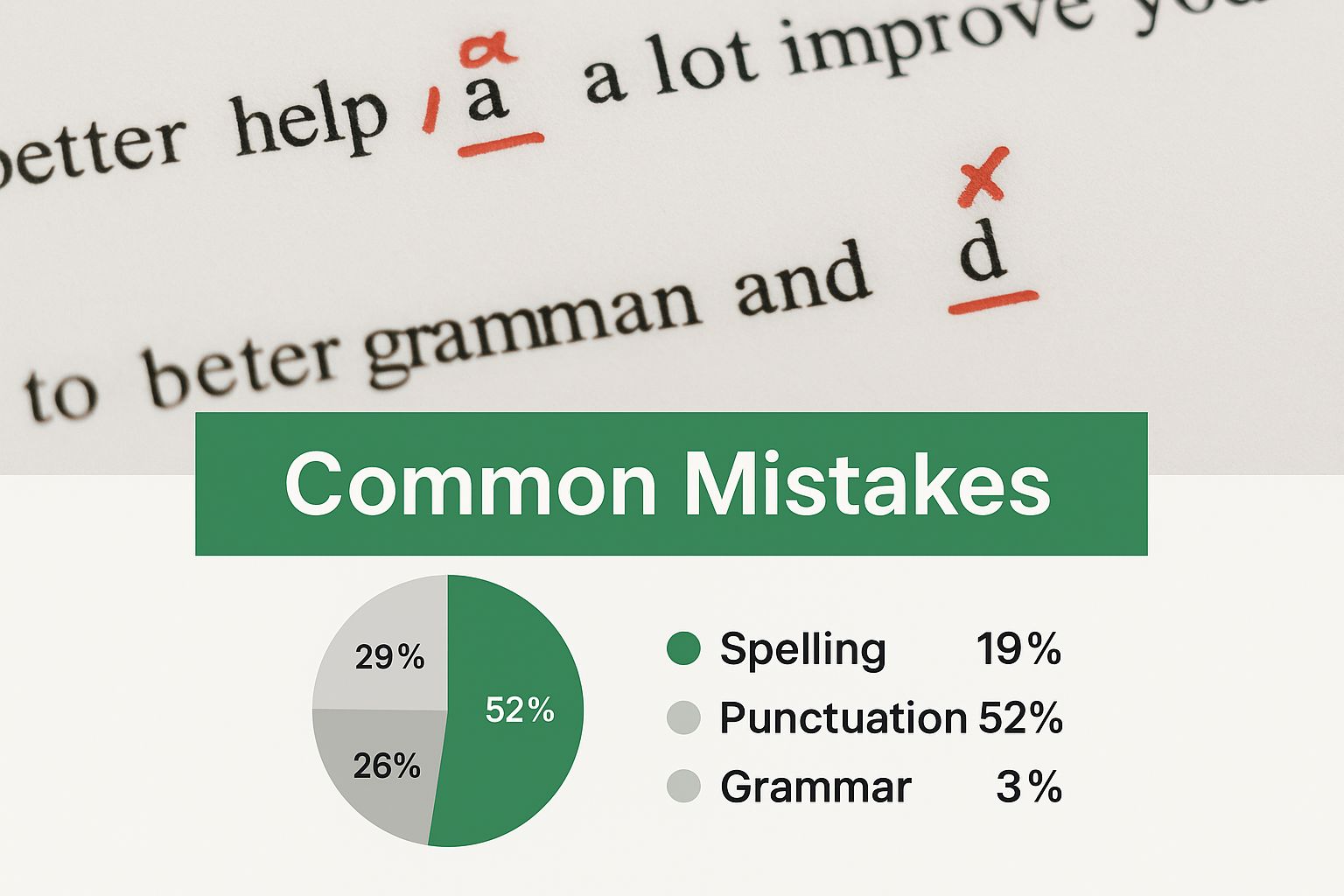
As you can see, issues like awkward phrasing or weak vocabulary aren't really grammar "errors," but they definitely weaken your message.
Finding Your Strongest Voice
Let’s try this with a real-world example. Imagine you’ve got this clunky sentence from a business report:
Original Text: "The implementation of the new software system was completed by our team, which resulted in a significant increase in efficiency across multiple departments, and it is also believed that this will lead to long-term cost savings for the company in the future."
Grammatically, it’s fine. But it’s a mouthful. It’s passive and drags on. This is a perfect candidate for a grammar check and rephrase.
Using a tool like Natural Write, you can highlight this text and see different suggestions instantly.
Some of the options might look like this:
- More Concise: "Our team's new software implementation significantly increased efficiency and is expected to generate long-term cost savings."
- More Formal: "The successful implementation of the new software system has yielded a substantial improvement in departmental efficiency, with projections indicating future cost reductions."
- More Engaging: "By implementing the new software, our team has unlocked major efficiency gains across the company and paved the way for significant long-term savings."
Each one says the same thing but feels completely different. This is where you shift from just writing to communicating with intent. For a deeper dive on this, our guide on how to rewrite a sentence breaks down the technique even further.
To really see the difference, let's compare these options side-by-side.
Comparing Rephrasing Options and Their Impact
This table shows how quickly you can shift the tone and impact of a single sentence just by exploring a few rephrasing suggestions.
| Original Sentence | Rephrase Suggestion 1 (Formal) | Rephrase Suggestion 2 (Concise) | Rephrase Suggestion 3 (Engaging) |
|---|---|---|---|
| "The implementation of the new software system was completed by our team, which resulted in a significant increase in efficiency across multiple departments, and it is also believed that this will lead to long-term cost savings for the company in the future." | "The successful implementation of the new software system has yielded a substantial improvement in departmental efficiency, with projections indicating future cost reductions." | "Our team's new software implementation significantly increased efficiency and is expected to generate long-term cost savings." | "By implementing the new software, our team has unlocked major efficiency gains across the company and paved the way for significant long-term savings." |
Notice how each version is suited for a different audience or goal? That's the power of deliberate word choice.
The goal of rephrasing isn't just to find a "better" sentence—it's to find the right sentence for your specific audience and purpose. It’s about making a deliberate choice about your style.
Rephrasing in Different Scenarios
This skill isn't just for business reports. It’s useful everywhere.
Think about a job application, where every single word matters. It’s a context where knowing how AI can optimize your resume can give you a serious edge. The right phrasing can make the difference between sounding like every other applicant and sounding like the perfect fit.
Whether you're writing a marketing email, a blog post, or a research paper, the ability to grammar check and rephrase lets you fine-tune your message. You can make your writing clearer by simplifying complex ideas or more powerful by swapping in stronger, more active verbs.
This level of control is what separates good writing from great writing.
Fine-Tuning Your Tone for Any Audience
Have you ever hit "send" on an email that was grammatically perfect but just felt… wrong? It’s a common problem. Perfect punctuation doesn't mean your writing will actually connect with anyone. The real magic happens when you master tone—that subtle feeling that tells a reader how to interpret your words.
This is where a good grammar and rephrasing tool stops being a simple proofreader and becomes a strategic partner.
Let's break it down with a classic customer service scenario. You're responding to a frustrated user, and your first draft comes out a little more blunt than you intended.
Initial Draft: "You failed to follow the instructions correctly, which is why the feature did not work as described in the manual."
Sure, it's grammatically correct. But as a reply to a frustrated customer? It’s a disaster. It’s accusatory and is only going to pour fuel on the fire.
How Tone Analysis Can Shift Your Message
This is exactly where a tool like Natural Write shines. It does more than just spot typos; its tone analysis gives you an objective look at how your message comes across. It might flag that draft as "Confrontational" or "Accusatory," giving you that much-needed outside perspective.
If you want to dive deeper into the nuances here, our guide on what is tone in writing is a great resource.
Once you see the problem, you can use the rephrase function with a clear goal: switch the tone to something more "Empathetic" or "Helpful."
Instantly, you get better alternatives:
- "It sounds like the feature isn't working as expected. Let's walk through the steps together to figure out what's going on."
- "I'm sorry you're having trouble with this feature. Sometimes the instructions can be a bit tricky, so I'm here to help."
See the difference? These versions aren't just grammatically sound; they're emotionally intelligent. They acknowledge the customer's frustration and frame you as an ally, not an adversary. That’s a powerful way to use a grammar and rephrasing tool.
Cutting Through Jargon and Complexity
Adjusting your tone isn't just about managing emotions. It’s also about making your writing accessible. A message packed with industry jargon or overly complex sentences can make your tone come off as "Formal" or even "Arrogant," putting up a wall between you and your reader.
An effective message isn't just understood; it's felt. Simplifying your language and adopting an empathetic tone ensures your writing is not only heard but also welcomed.
The need for this kind of polished, effective communication is why the online grammar checker market is booming. It's expected to grow from $1.22 billion in 2024 to nearly $2.87 billion by 2033, because people need more than just a spell-check—they need advanced style and tone suggestions. You can read more about the growth of the grammar checker market on businessresearchinsights.com.
By using Natural Write to spot long, winding sentences or confusing terms, you can simplify your writing on the fly. It helps you get your point across clearly and effectively, no matter who you're talking to.
Common Mistakes When Using Writing Tools

AI writing assistants are incredibly powerful, but they aren't foolproof. A common trap is blindly accepting every single suggestion. Do that, and you'll quickly strip the personality right out of your writing.
The biggest mistake I see is over-reliance. When you let the tool make every decision, your writing starts to sound generic, even robotic. A grammar check and rephrase function is meant to be a co-pilot, not the one flying the plane.
Your final judgment is the most important part of the editing process. The tool provides options; you make the final call based on your intent and your audience.
This is why it's so important to critically review each change. The goal is to enhance your original message, not replace it with something that sounds like it rolled off a factory assembly line.
Losing Your Unique Voice
Another frequent issue is losing your authentic voice. If you accept every rephrased sentence, you risk your writing sounding like everyone else's. Your personal style—your specific word choices, your sentence rhythms—is what makes your writing yours.
So, how do you avoid this? Use the rephrase feature selectively.
- For Clarity: Use it to untangle a particularly complex or clunky sentence.
- For Variety: Find a different way to express an idea you’ve already repeated.
- For Inspiration: See new phrasing options when you feel stuck and need a spark.
Always ask yourself: "Does this still sound like me?" If the answer is no, tweak the suggestion until it does. It's also smart to look at a broader set of essential tools for any content creator to round out your workflow and enhance your output.
Ignoring Context and Nuance
Finally, remember that AI can sometimes miss the subtle context of your writing. A suggestion might be grammatically correct but completely miss the emotional tone or specific industry jargon you intended. You have to vet every single suggestion to make sure it fits the surrounding text perfectly.
The demand for tools that get this right is huge. In North America, which holds about 35.76% of the global grammar checker market, the U.S. alone makes up over 82% of that share. That tells you just how much professionals rely on getting their phrasing just right.
By staying in control, you ensure your writing remains both polished and, most importantly, authentic.
Common Questions Answered
To wrap things up, let's tackle a few common questions people have when they start using tools for a grammar check and rephrase. These come from real users, and my goal is to clear up any lingering doubts so you can feel confident using these tools.
Can a Grammar Check and Rephrase Tool Really Replace a Human Editor?
Honestly, no. While these tools are incredibly powerful for spotting errors and smoothing out clunky sentences, they can't fully replace the nuanced eye of a human editor. An AI is brilliant at catching technical mistakes and suggesting structural fixes in a flash.
But a human editor understands the subtleties of context, tone, and audience in a way that AI just can’t grasp yet. The best way to work is to use a tool like Natural Write for the initial, heavy-lifting phase of your edit. Let it catch the obvious stuff. Then, you can do a final, careful read-through yourself or hand it off to a pro for those really important projects.
Think of it as a partnership. The AI handles the first 90% of the cleanup, leaving you or an editor to focus on that final 10% of polish and contextual finesse. It just makes the whole process way more efficient.
Will Using a Rephrasing Tool Make My Writing Sound Generic?
This is a totally valid concern. If you blindly accept every suggestion the tool offers, then yes, it can absolutely strip the unique voice right out of your writing. The trick is to treat the suggestions as options, not commands.
Always read the rephrased sentences and ask yourself if they still sound like you and fit the tone you’re going for.
Here’s a good way to approach it:
- Use it to bust through writer's block when you're stuck on a sentence.
- Lean on it to find different ways to phrase a tricky idea.
- Take the AI's suggestion and then tweak it a bit to make it your own.
This way, you’re improving your writing without sacrificing the personality that makes it yours. The goal is to sound like a more polished version of yourself, not a robot.
How Do These Tools Handle Industry-Specific Jargon?
Most of the advanced grammar and rephrasing tools are getting better at handling technical language, but they’re not perfect. You might find that they sometimes flag industry-standard jargon as an error or offer a really awkward rephrase for a complex technical concept.
If you’re writing highly specialized content, it’s best to use the tool as a first pass to catch general grammar mistakes. But you should always trust your own expertise—or a subject-matter expert—to review the technical accuracy. Some tools also let you add specific words to a personal dictionary, which is a great feature to stop them from being incorrectly flagged in the future.
Ready to turn your drafts into polished, professional writing? Try Natural Write today and see what it feels like to have a seamless grammar check and rephrase in one click. Get started for free at naturalwrite.com.


